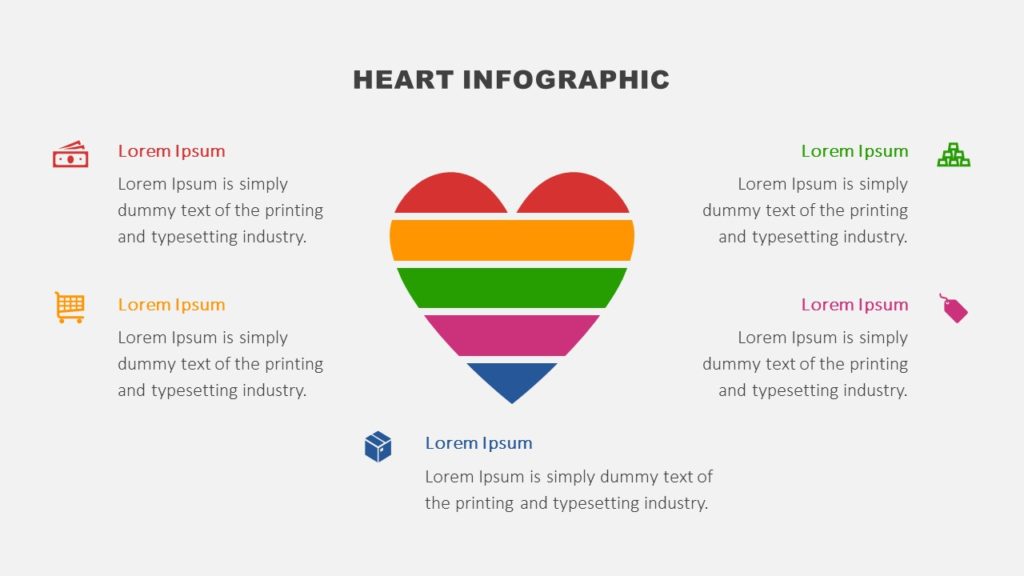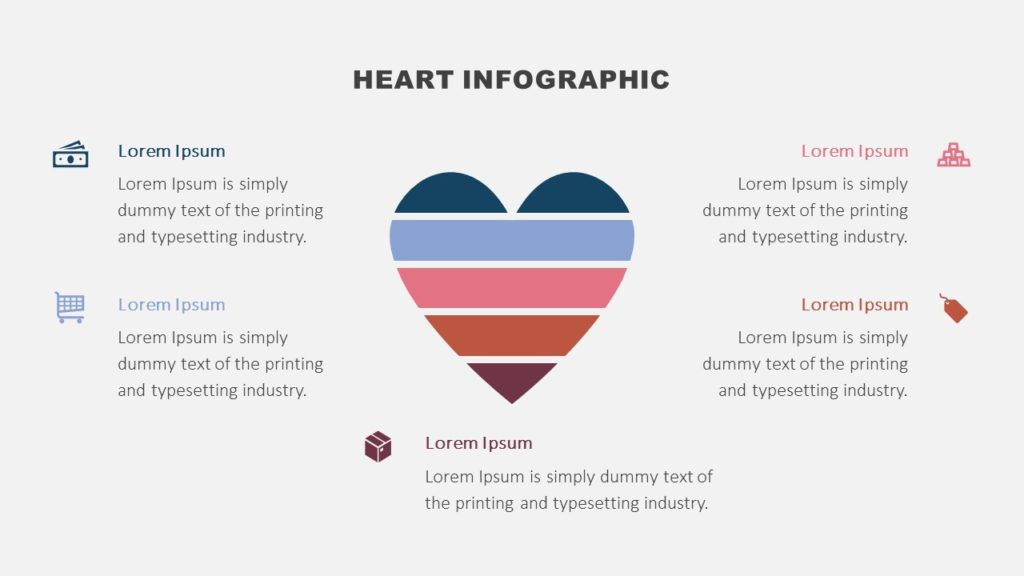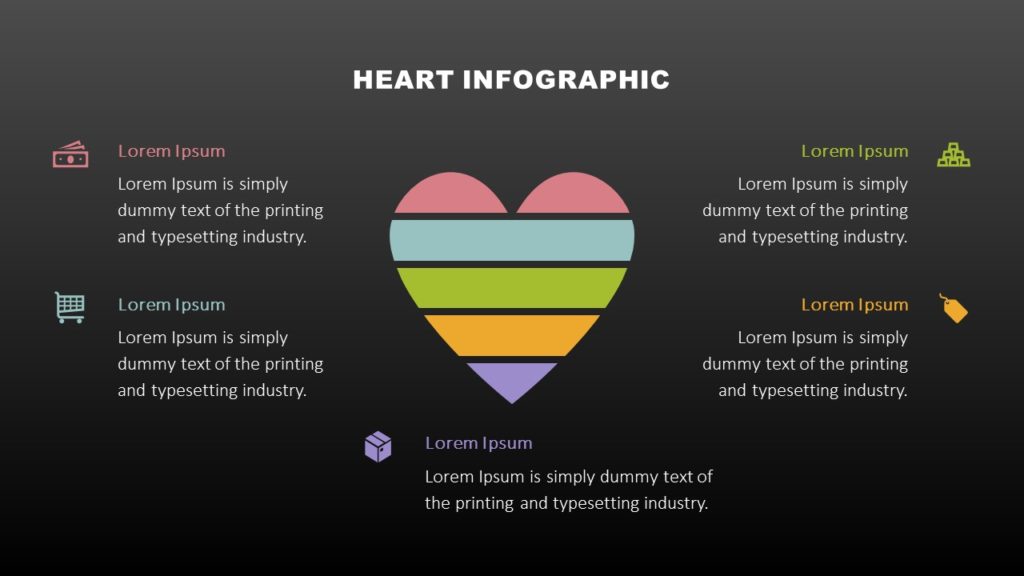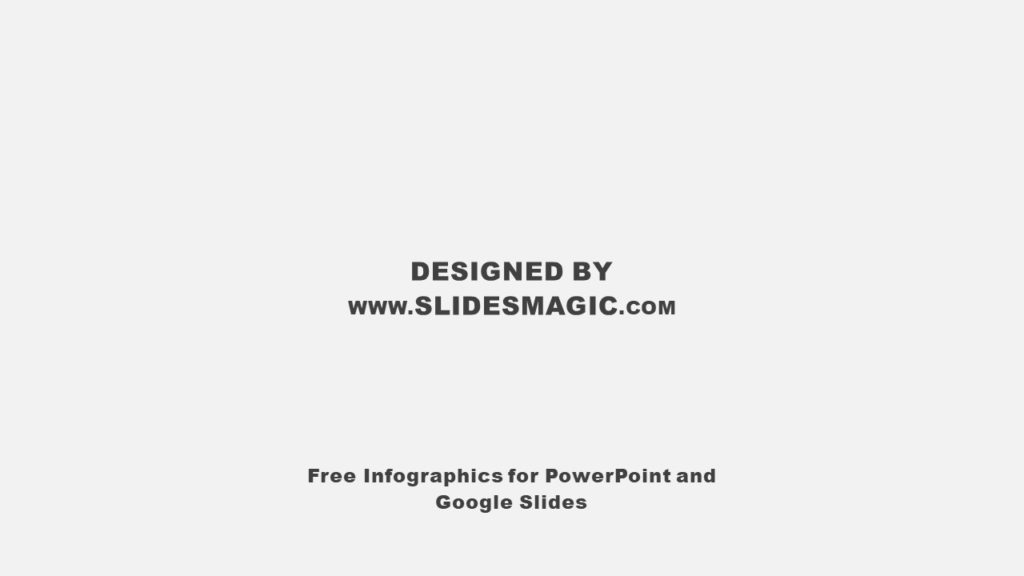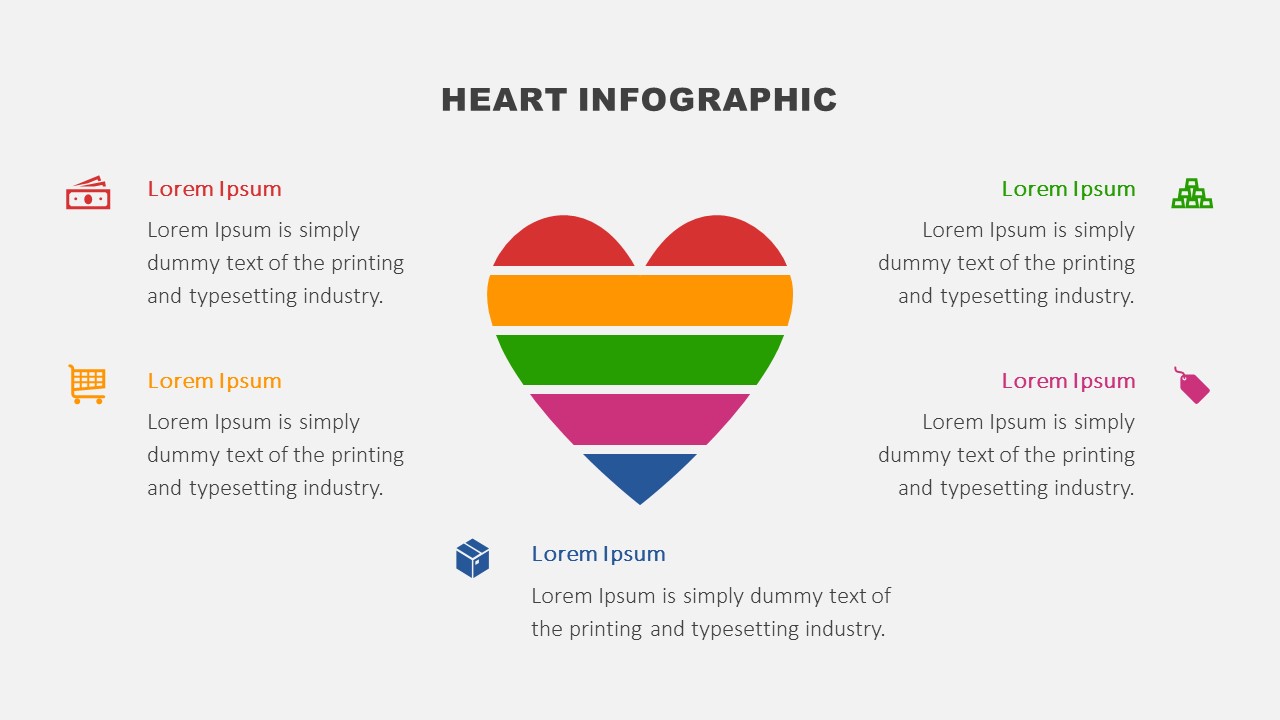
Use this free Heart Infographic for PowerPoint and Google Slides for a visual representation of different ideas and concepts.
Professionals working in various fields, such as business, education, and medical can use the Heart Infographic for creatively showcasing information. It is a useful design to share your marketing or sales plan, communications strategy, or PR activity. You can also leverage the infographic to present your agenda or list. This vivid infographic is also a great way to highlight the key features and benefits of your product or service. In addition, it can be utilized to share important health information with your audience. Similarly, teachers and students can use the infographic for educational purposes.
The Heart Infographic for PowerPoint and Google Slides illustrates a heart graphic comprising five colorful parts. Within the infographic are icons and text placeholders as well. Edit the icons for size, color, effects, and more. Finally, replace the text in placeholders with your information and your presentation is ready to go.
The template includes three editable slides, with each slide featuring the Heart Infographic in a different color scheme. The slides are easy to edit and completely customizable, allowing you to modify everything, from fonts to icons, from colors to content.
The Heart Infographic for PowerPoint and Google Slides features:
- Fully and easily editable slides. Adjust the color, size, outlines, effects, or any other design elements.
- Selection of three professional color combinations. However, if none of these color combinations are appropriate for your presentation needs, feel free to apply your colors.
- Light and dark layouts available. The template provides two background color options for this infographic.
- The template is fully compatible with Microsoft PowerPoint and Google Slides.
- The aspect ratio of the slides is 16:9. You can easily change it to 4:3, just make sure to later fix any changes that may happen to the elements of the slides.
- Free fonts used: Arial Black, Calibri Light. You can customize the color, size, style, and all other elements of the font.