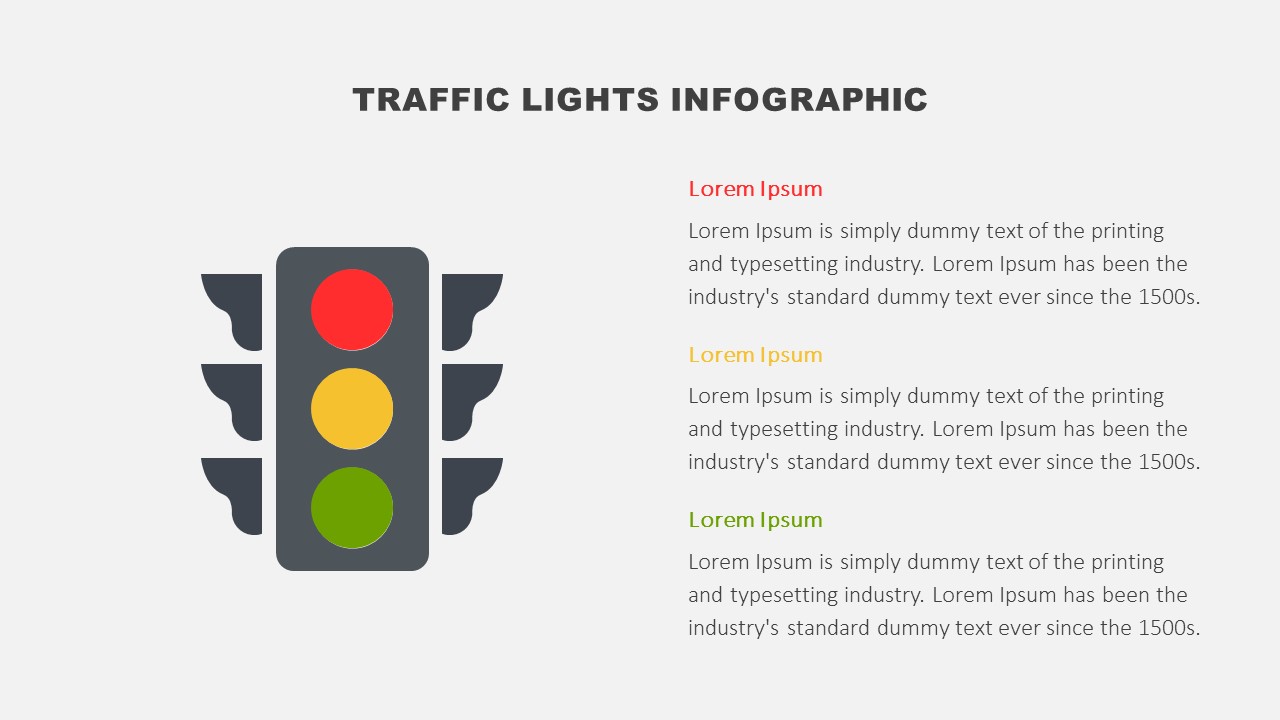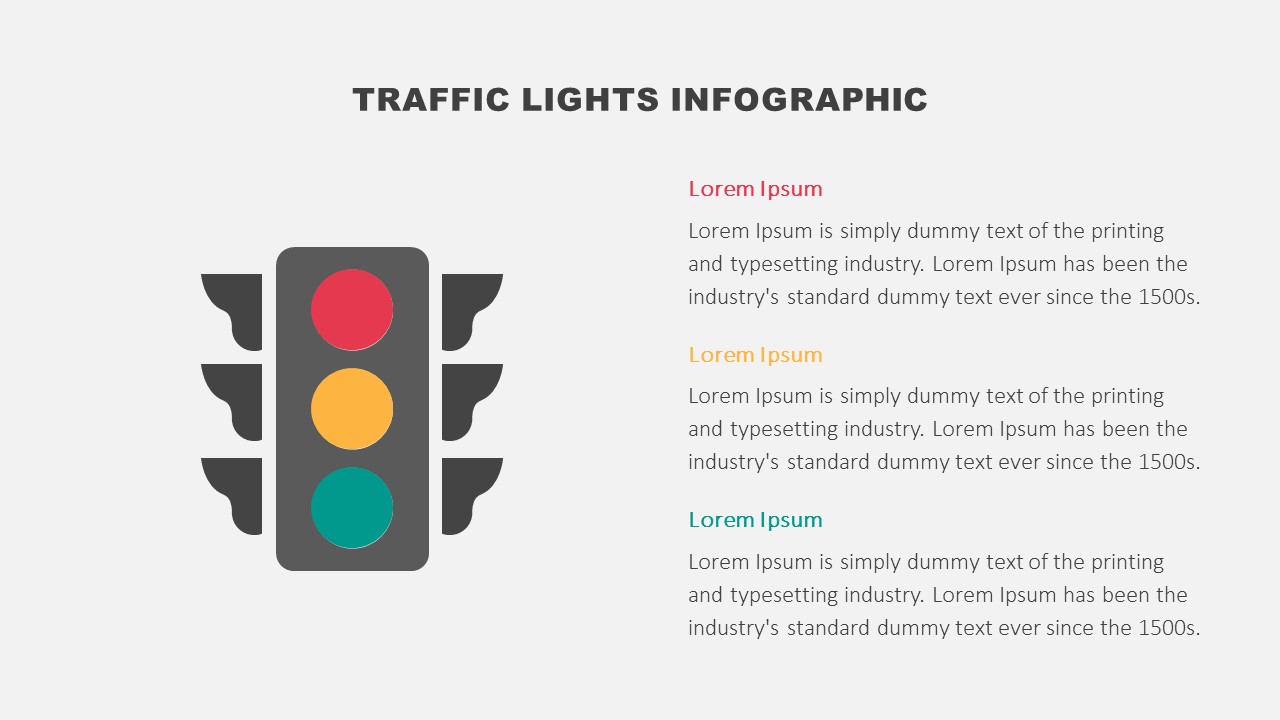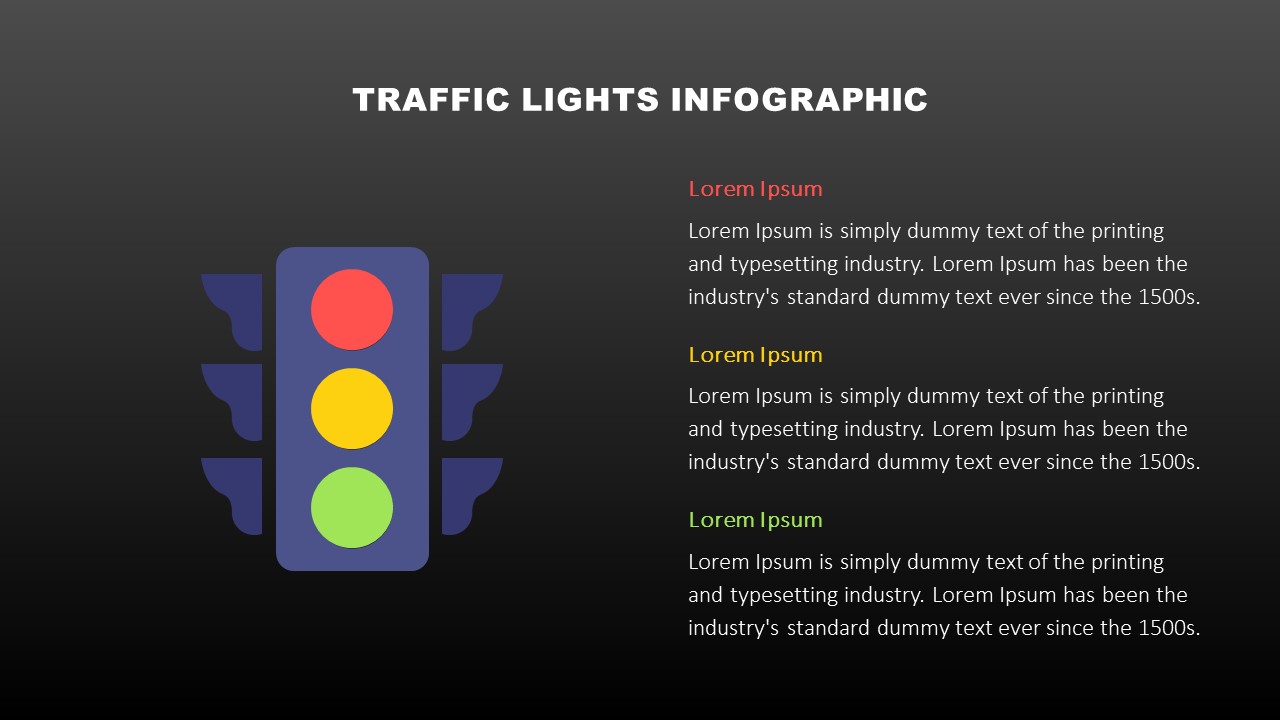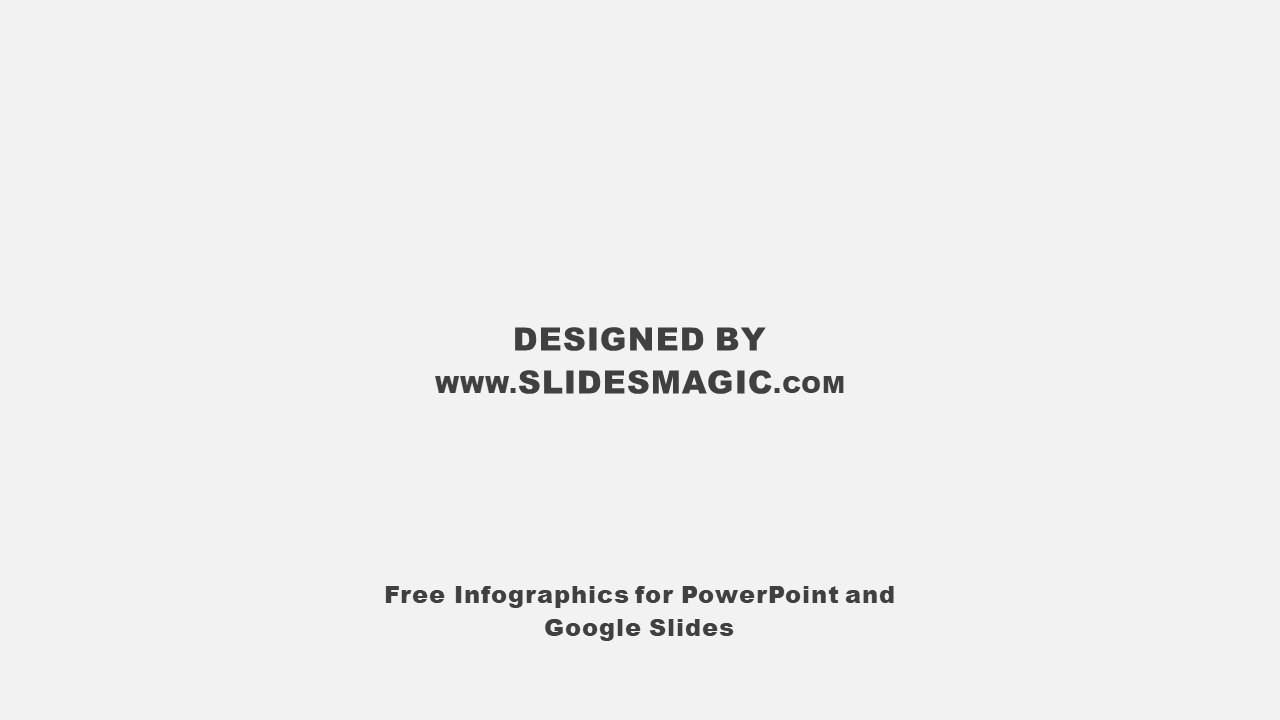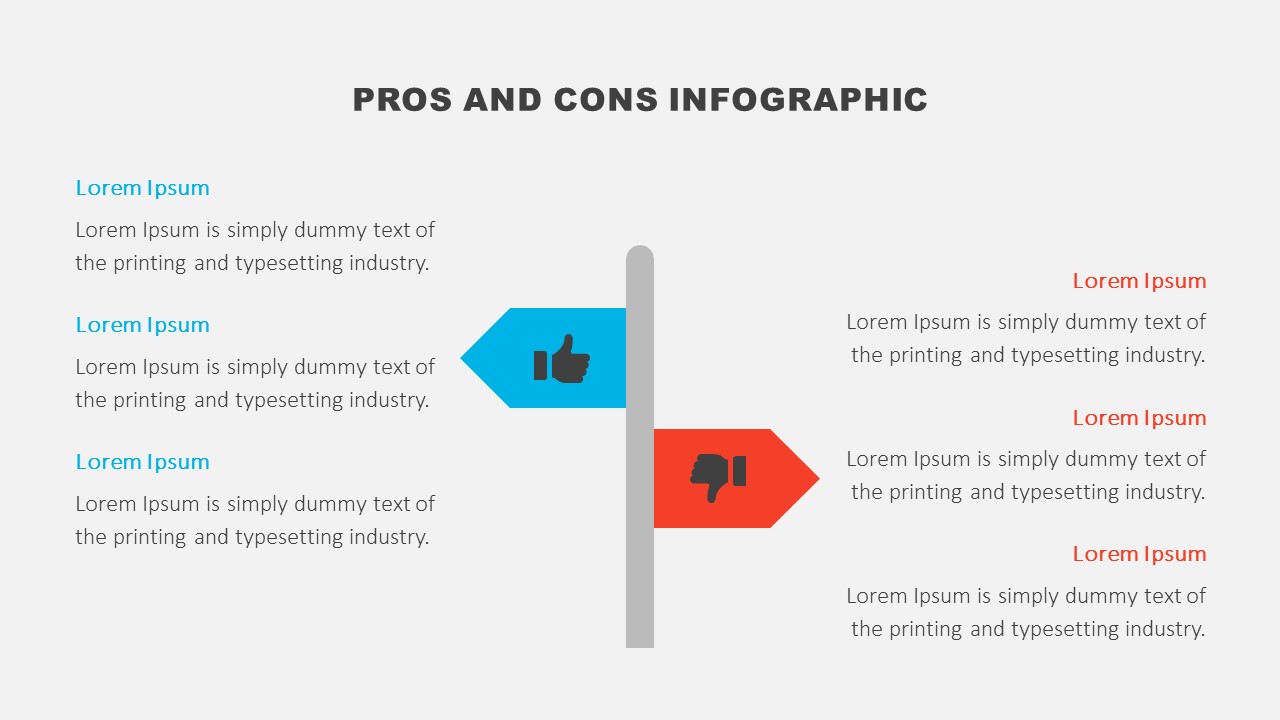
Use this free Pros and Cons Infographic for PowerPoint and Google Slides to present the pros and cons of any concept or topic.
It is very important to analyze the advantages and disadvantages before coming to a conclusion or making a final decision in business. Presenting this visually is equally important as it helps business people make accurate decisions. With the Pros and Cons Infographic, you will be able to do this easily. The infographic is suitable for all types of comparison presentations. Business professionals can use it to break down merits and demerits, opportunities and risks, and ups and downs of any business process, strategy, decision, or plan. Similarly, they can utilize it to point out both the positive and negative aspects of a product, idea, or project. In addition, teachers can use the infographic for academic purposes to show various comparison concepts in a visually attractive design. Likewise, students can use the template to display a comparison of the advantages and disadvantages of various educational topics.
The Pros and Cons Infographic for PowerPoint and Google Slides illustrates a graphic of a signpost with two arrows pointing in opposite directions. The pros arrow on the left has a thumbs-up icon and the cons arrow on the right has a thumbs-down icon on it. This allows you to have separate sections for listing down the positive and negative points regarding your presentation topic. The text placeholders are completely customizable so that you can modify them with your content.
This professionally designed template provides three fully editable slides to describe the advantages and disadvantages of your topic. Each slide features the Pros and Cons Infographic in a different color palette.
Key features of the Pros and Cons Infographic for PowerPoint and Google Slides include:
- 100% editable template that provides flexibility to customize content. Adjust the color, size, outlines, effects, or any other design elements.
- Selection of three different color schemes. Besides, you can change the color schemes easily to match your branding.
- Light and dark versions available. The background is designed in two color options.
- Based on your needs and project requirements, you can download it as a PowerPoint template or use it as a Google Slides theme.
- 16:9 widescreen format. You can easily change the format to 4:3, just make sure to later fix any changes that may happen to the elements of the slides.
- Free fonts used. You can easily format the color, size, style, and all other elements of the font.