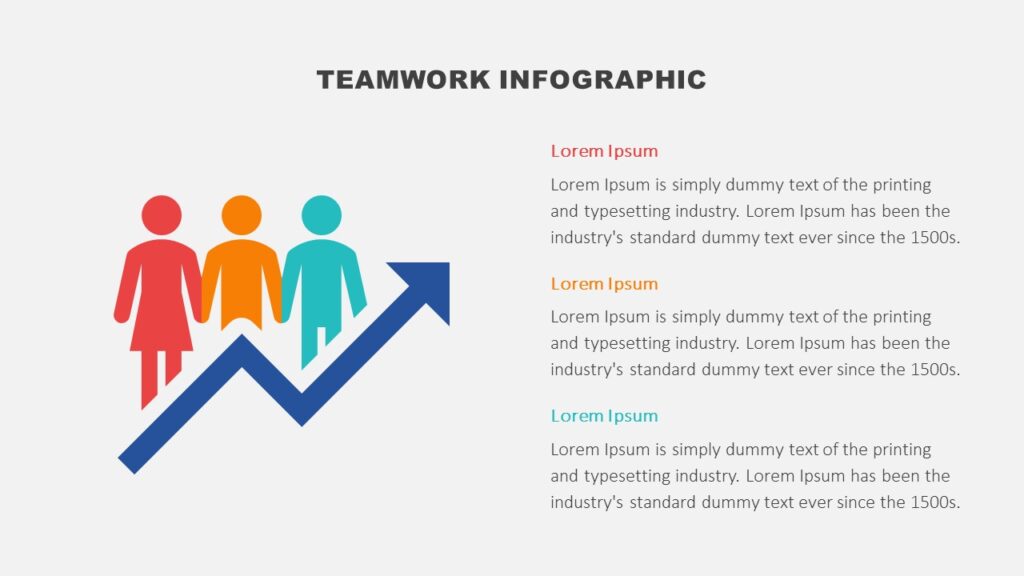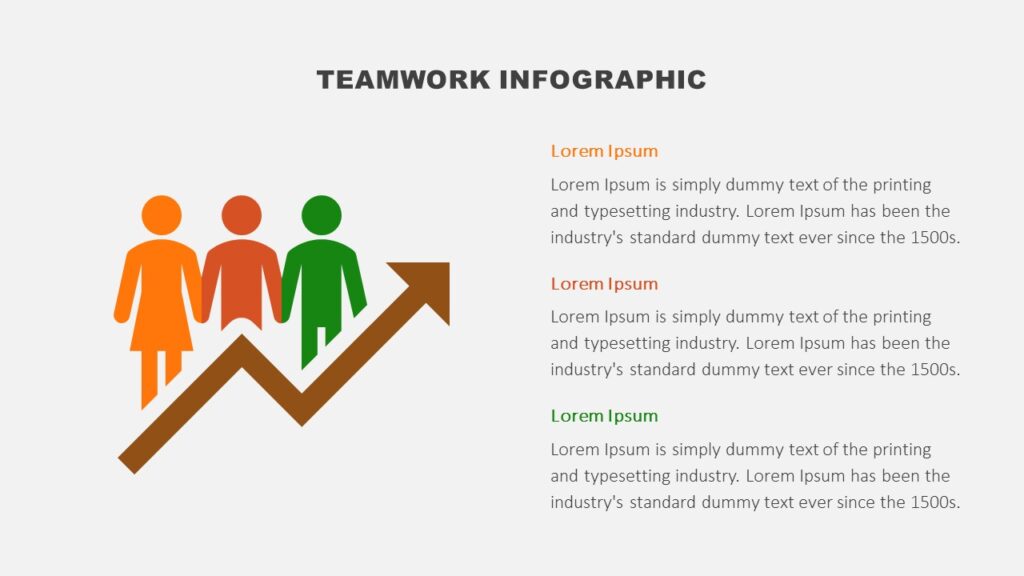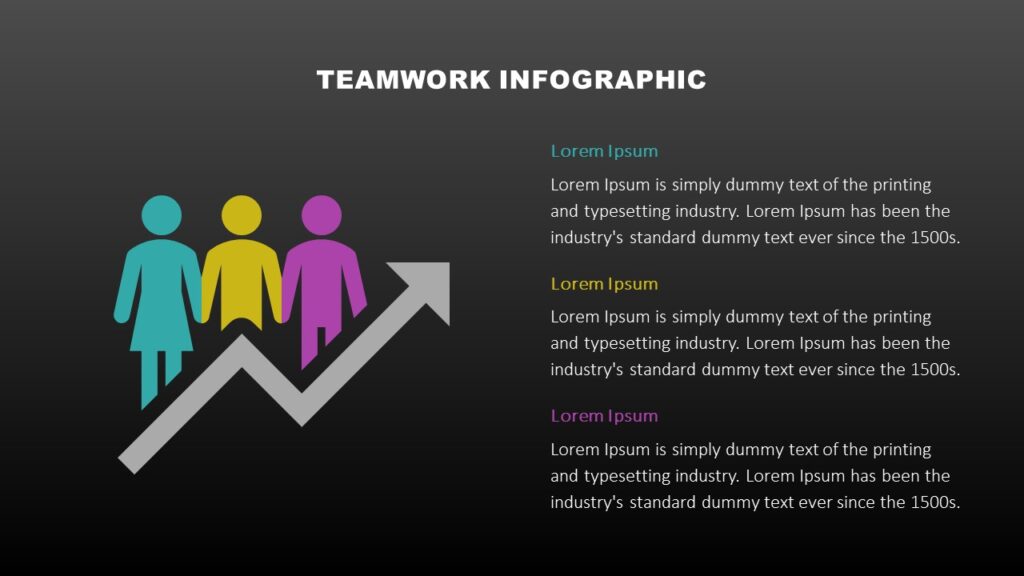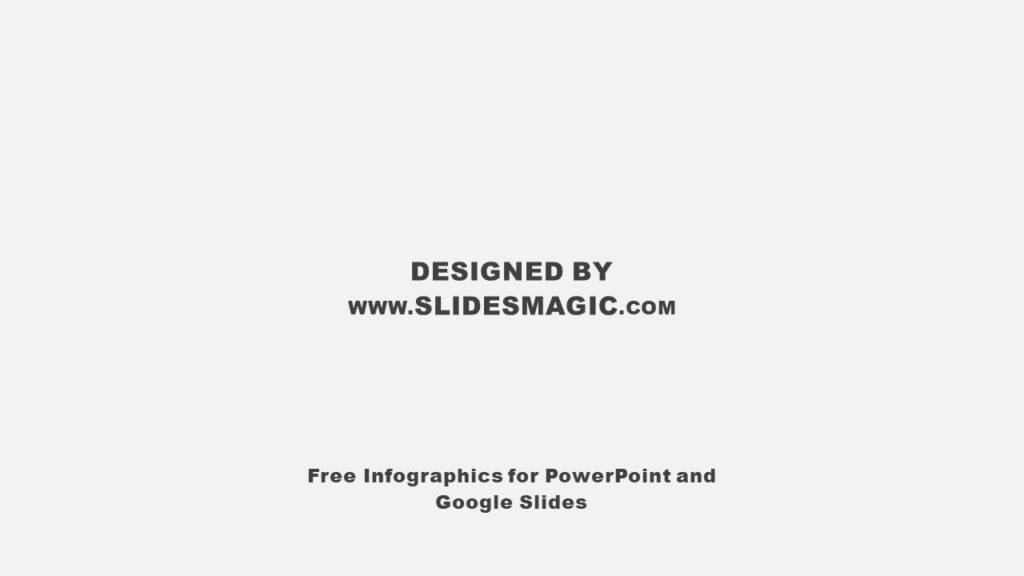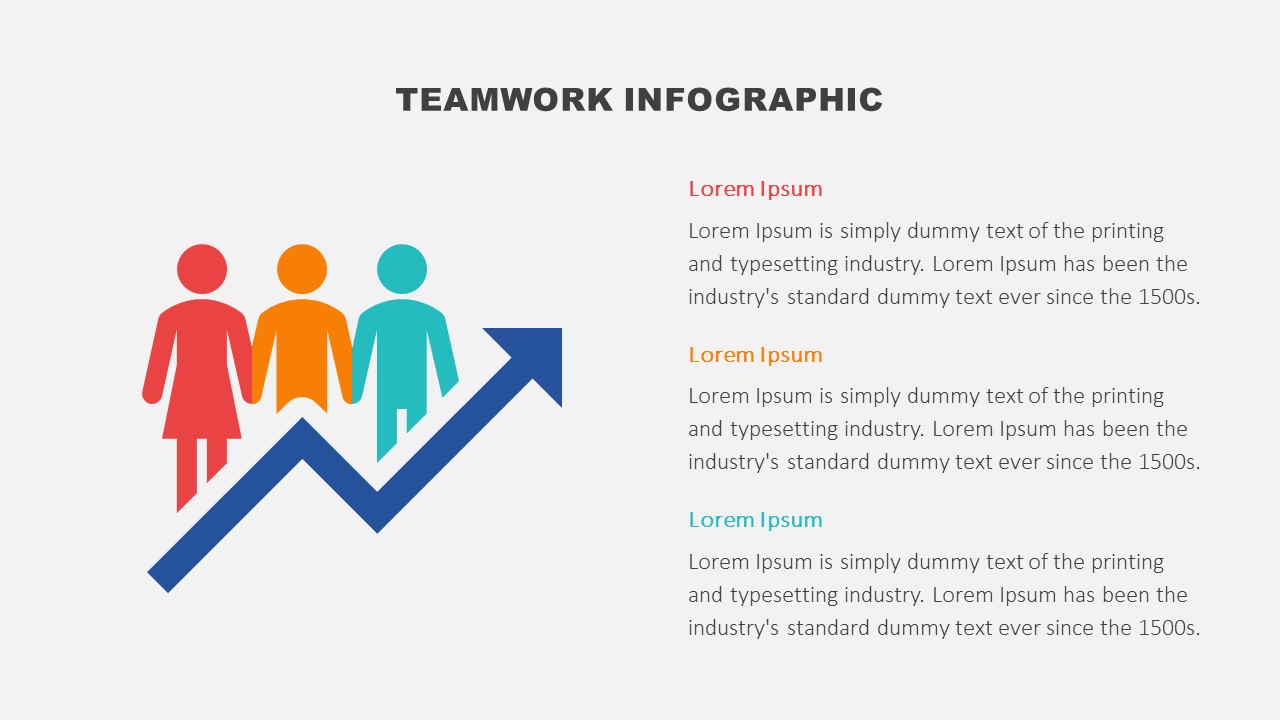
Use this free Teamwork Infographic for PowerPoint and Google Slides to present various concepts related to teamwork and collaboration.
Teamwork is essential to any company’s success. It has a lot of benefits such as increased productivity, better problem solving, improved results, more potential for innovation, reduced costs, and greater profitability. It boosts employee motivation, leads to higher job satisfaction, and causes strong working relationships. The Teamwork Infographic is ideal for visualization of concepts, such as teamwork, team building, team spirit, and so on. Additionally, you can leverage it to present about leadership, personal and professional growth, career progress, organizational goals, company achievements, and many more. This infographic will surely captivate your audience and make your presentation more engaging.
The Teamwork Infographic for PowerPoint and Google Slides illustrates a combination of three people (representing a team) and an upward-going arrow (representing growth). Also, the slides contain text placeholders which you can fill with your own content.
The template provides three fully editable slides, with each slide featuring the Teamwork Infographic in a different color scheme. All the design elements in the template are customizable, allowing users to easily modify the slides to their specifications.
Key features of the Teamwork Infographic for PowerPoint and Google Slides are:
- 100% editable and easy-to-customize slides. You can easily adjust the color, size, outlines, effects, etc.
- Three different color palettes. Select the color palette which you like the most or apply your own colors to match your brand guidelines.
- There are two options for background: light and dark. Select the background color according to your preference or usage environment.
- Based on your needs and project requirements, download the template in PowerPoint format or open it in Google Slides.
- 16:9 widescreen format. You can easily change the format to 4:3, just make sure to later fix any changes that may happen to the elements of the slides.
- Free fonts used: Arial Black, Calibri Light. Remember, you can change the color, size, style, and all the other elements of the fonts.