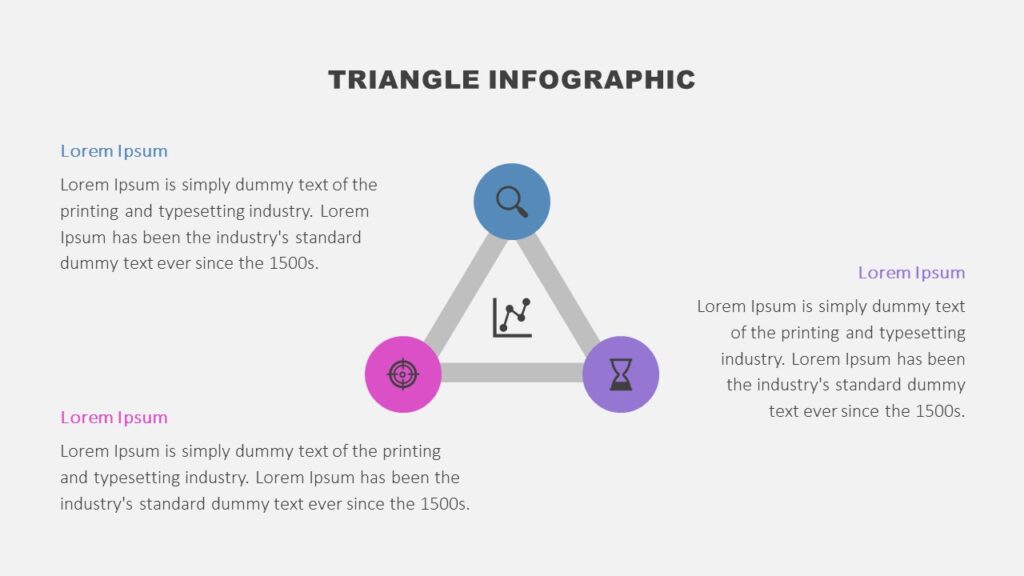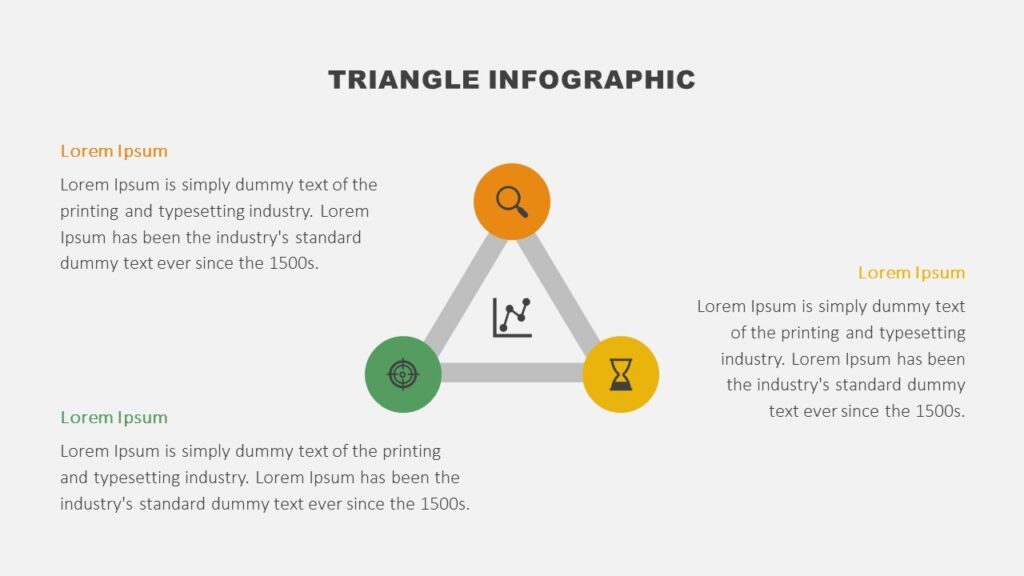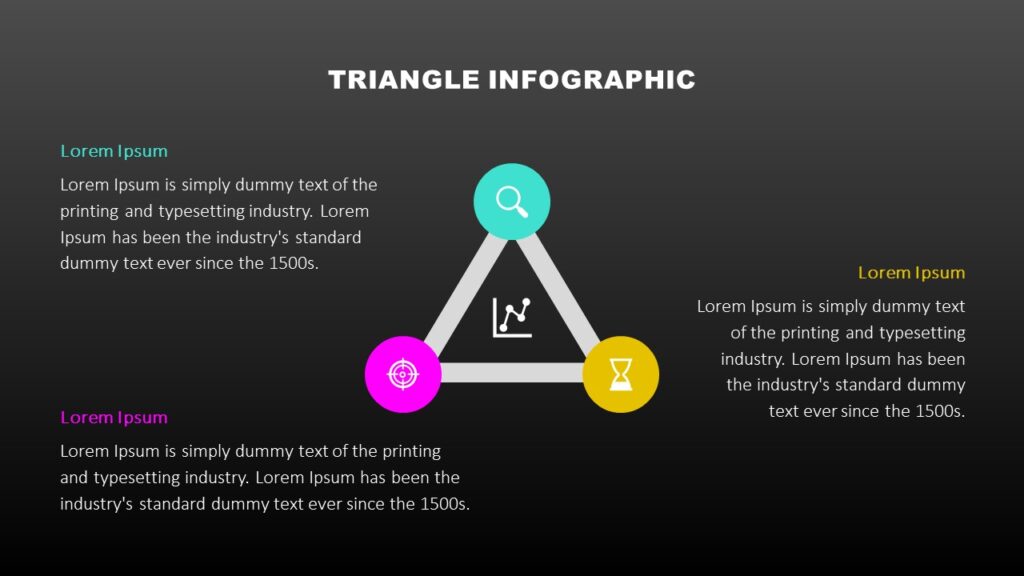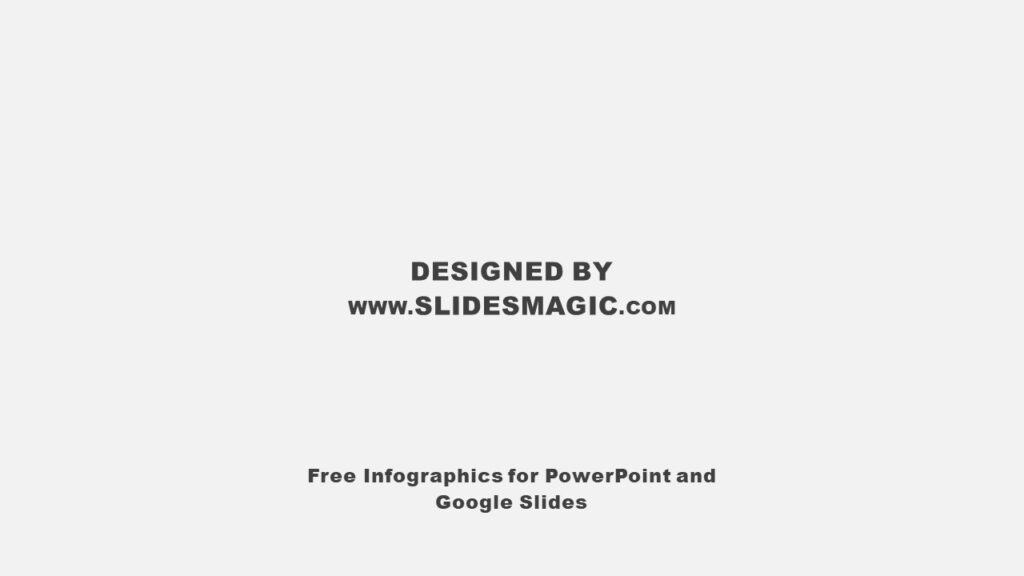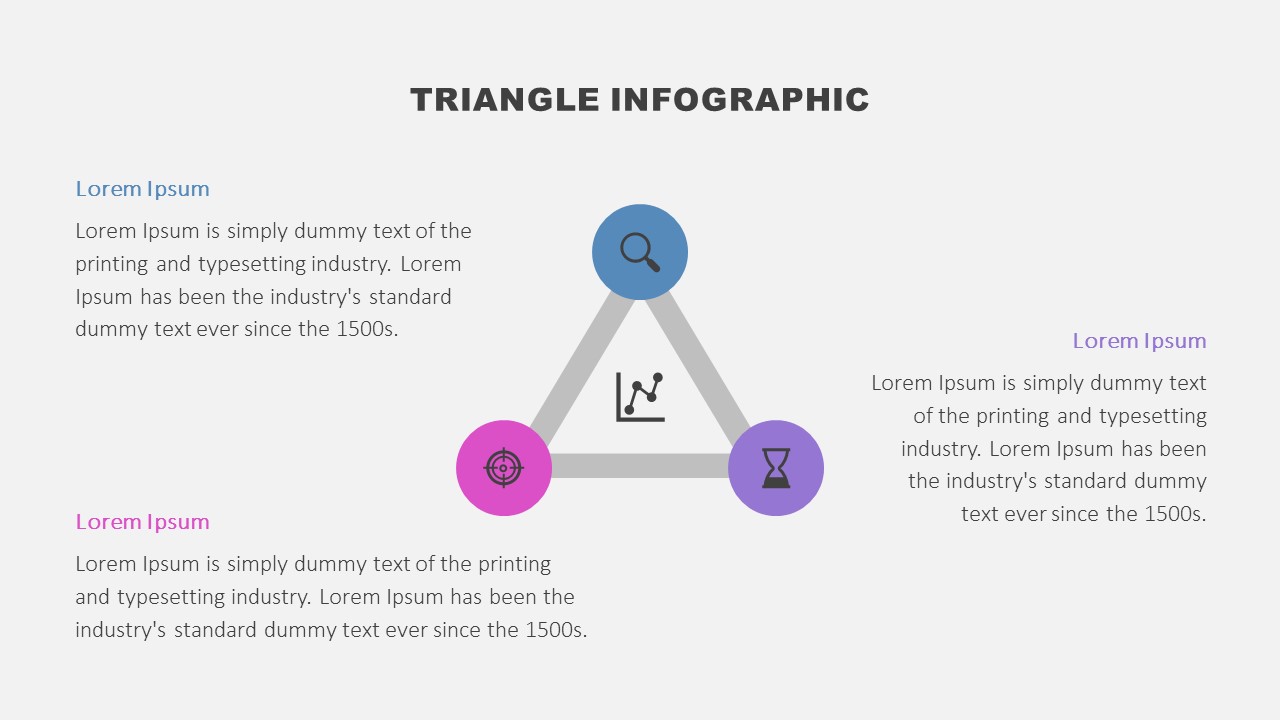
Use this free Triangle Infographic for PowerPoint and Google Slides to illustrate interconnected relationships, cyclical processes, workflows, various concepts, and so on.
By including this professionally-designed infographic in your presentation, you will convey your message more clearly and have a strong impact on your audience. The Triangle Infographic is helpful when showing the relationship of three components to a whole. In addition, you can use it to showcase a continuing sequence of three stages, steps, or tasks in a circular flow. Furthermore, this great tool allows you to describe three ideas or concepts more effectively. Besides, you can leverage the infographic to compare or list items in a beautiful design.
The Triangle Infographic for PowerPoint and Google Slides features an illustration of a triangle shape with icons on its vertices. Icons help communicate a specific component, stage, task, idea, or item. The icon in the center of the diagram represents the central idea. You can also customize the infographic with your selection of icons. Additionally, the slides contain text placeholders that you can edit to fit your own needs.
The template contains three entirely customizable slides, with each slide featuring the Triangle Infographic in a different color combination. You can customize any aspect of the slides, such as icons, fonts, colors, effects, or alignment to best fit your specifications.
The Triangle Infographic for PowerPoint and Google Slides features the following:
- Fully and easily editable slides. All the design elements of the template are easy to modify.
- Three different color schemes. Also, instead of having the color schemes included in the template, you can apply your own colors to match your brand guidelines.
- Two background color versions. The background is designed in both light and dark color versions.
- Based on your needs and project requirements, download it as a PowerPoint template or use it as a Google Slides theme.
- 16:9 widescreen aspect ratio. You can easily change the aspect ratio to 4:3 with one click, just make sure to later fix any changes that may happen to the elements of the slides.
- Free fonts used: Arial Black, Calibri Light. Remember, you can also use the fonts that represent your brand.