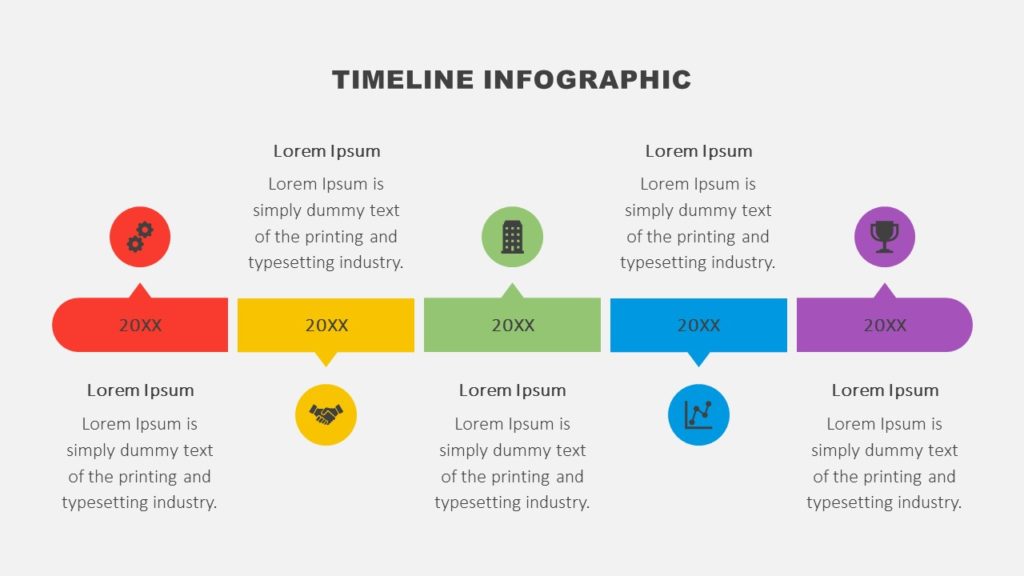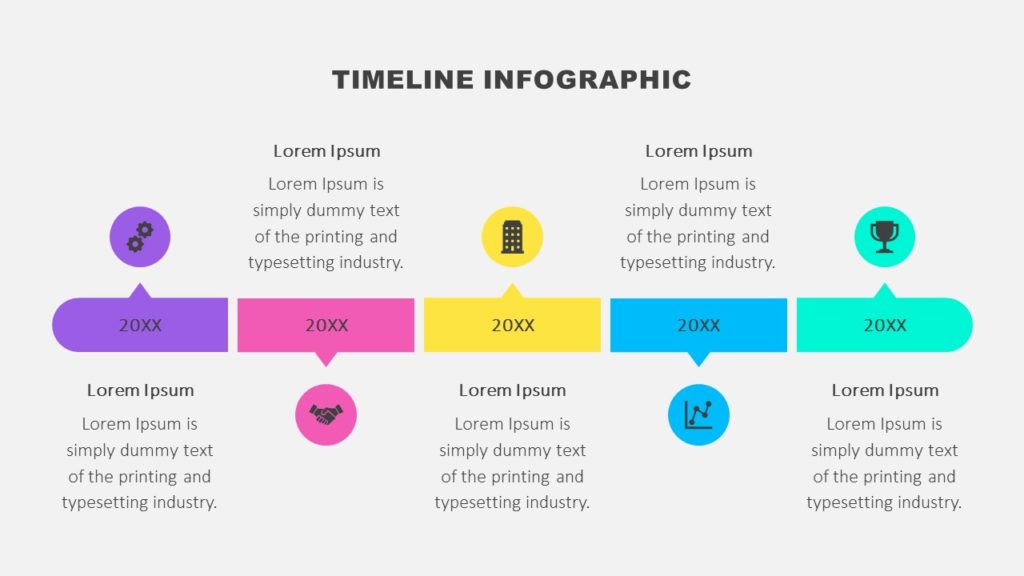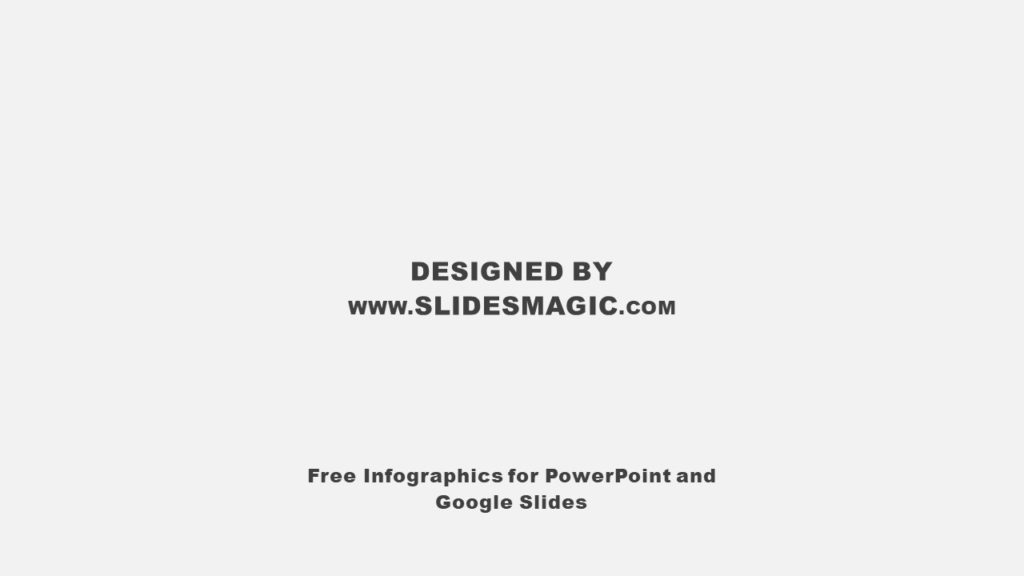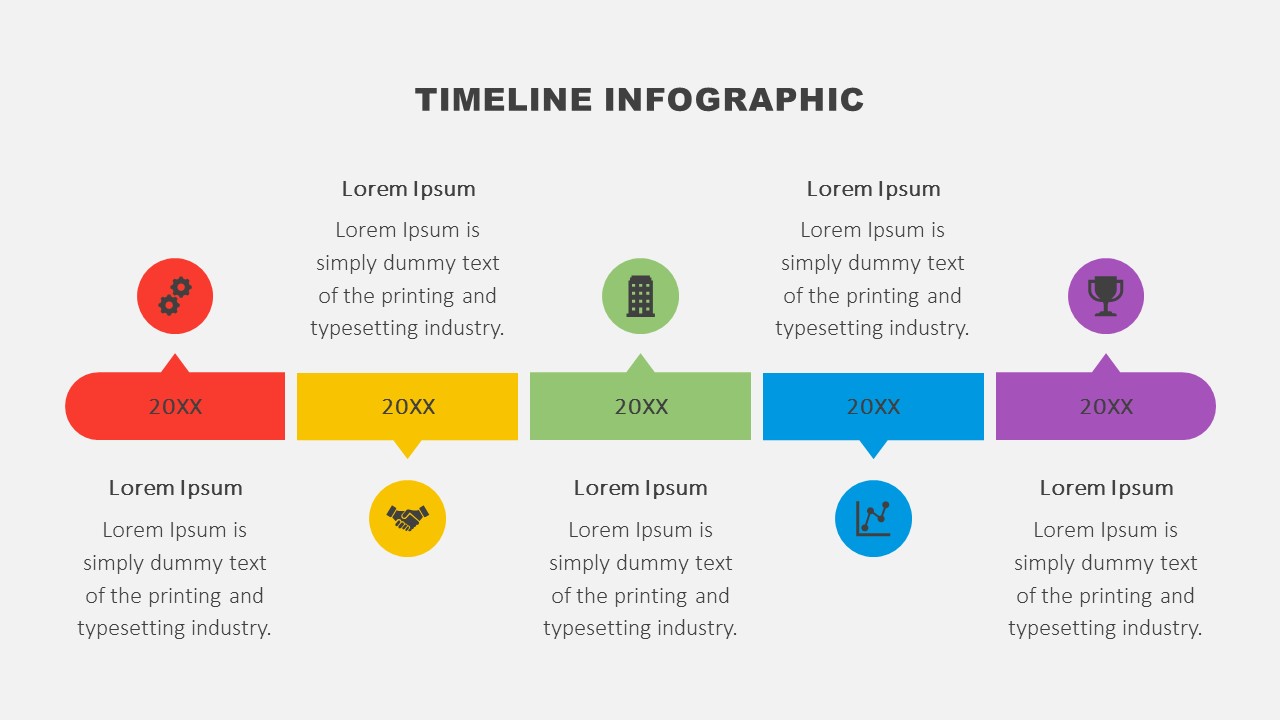
Use this free Timeline Infographic for PowerPoint and Google Slides to show the chronological sequence of events, stages, steps, or milestones.
This versatile Timeline Infographic is a useful resource for showcasing past, present, or future events, developments, and accomplishments for business and academic professionals. You can use it to share a company’s chronological history or product’s development through stages. Likewise, the infographic is an effective way to visually track the progress of a project by showing milestones, deadlines, and other significant dates and events. Similarly, you can utilize it to present the stages of any plan or process or steps of a task. In addition, you can present your weekly, monthly, or yearly targets on the Timeline Infographic.
The Timeline Infographic for PowerPoint and Google Slides illustrates a horizontal graphic timeline comprising five segments. Each segment has a distinct color and indicates a significant date or phase. Within the Timeline Infographic, there are also icons used to represent each event, stage, or milestone. You can edit the icons for size, color, effects, and more. Additionally, there are text boxes where you can write the details of an event or milestone.
The template contains a set of three slides, with each slide featuring the Timeline Infographic in a different color palette. The slides are easy to edit and completely customizable, allowing you to modify any aspect of the infographic from colors to sizes.
Key features of the Timeline Infographic for PowerPoint and Google Slides include:
- Fully customizable slides. Adjust the color, size, outlines, effects, or any other design elements.
- Selection of three different color palettes. Choose a color palette on the template or customize the colors per your desire.
- Light and dark versions available. The background is designed in two color options.
- Download the template in PowerPoint format or open it in Google Slides based on your needs and requirements.
- 16:9 widescreen format. Besides, you can easily change the format to 4:3, just make sure to later fix any changes that may happen to the elements of the slides.
- Free fonts used. Remember, you can change the fonts, font size, as well as other typography options.