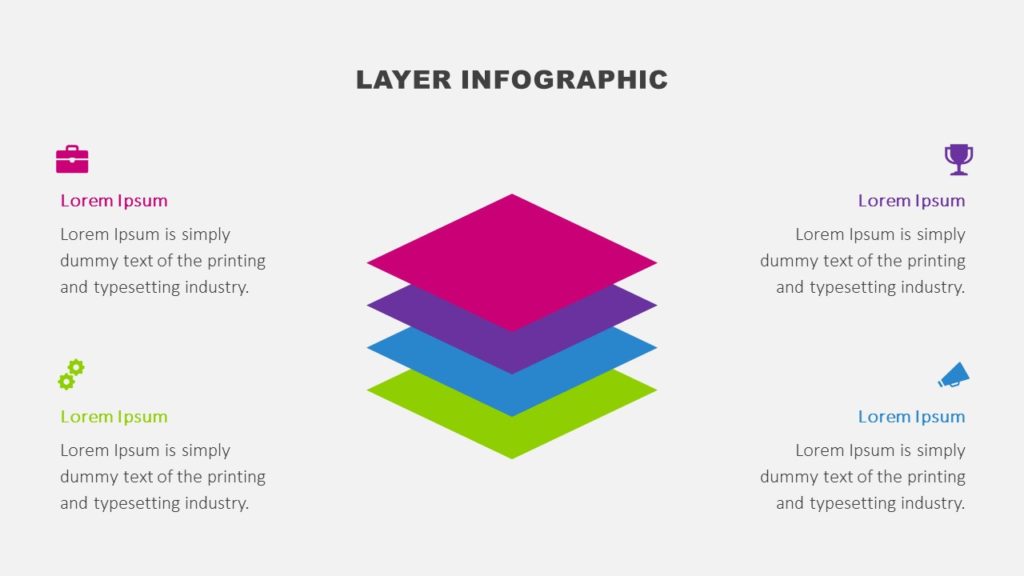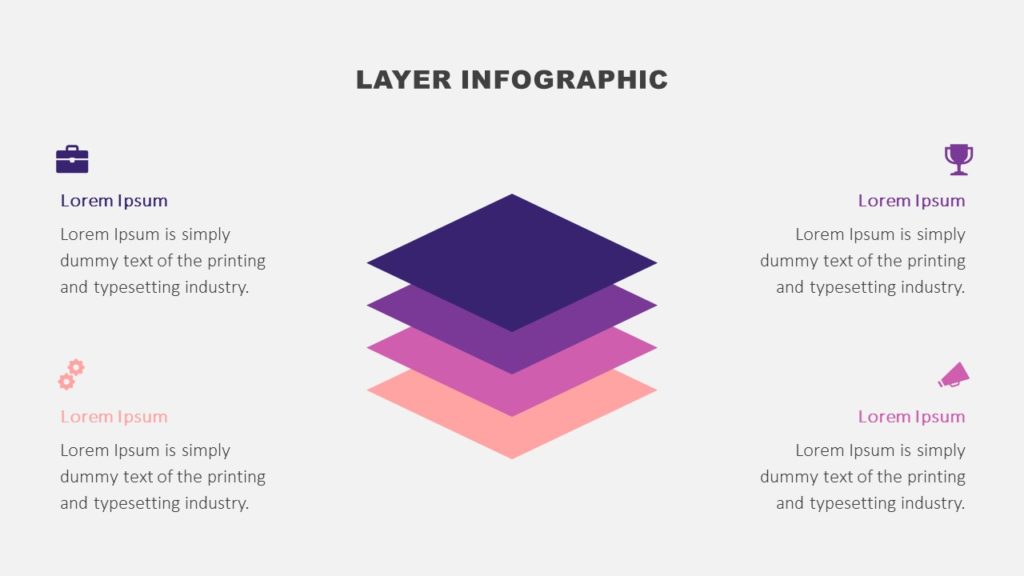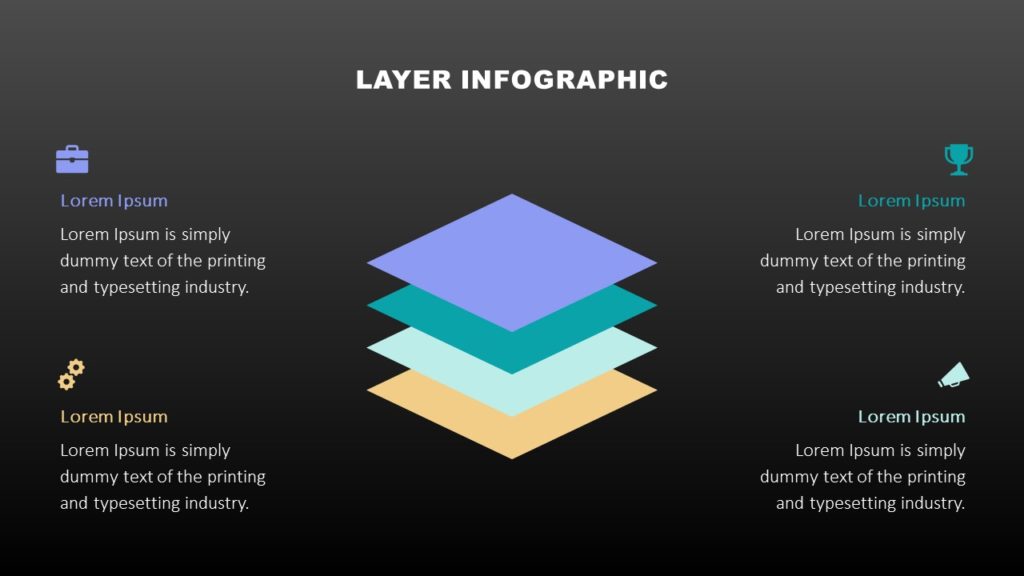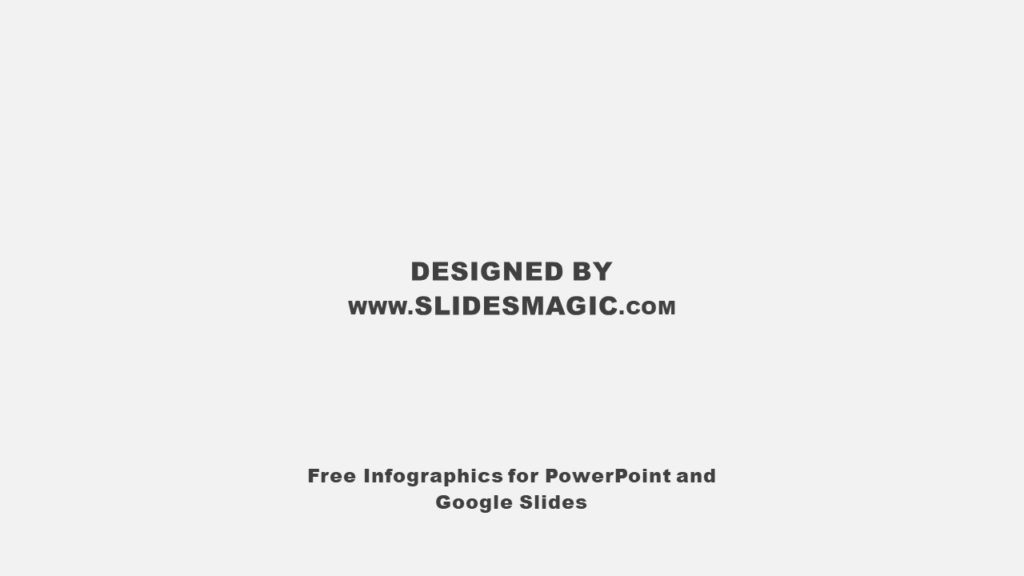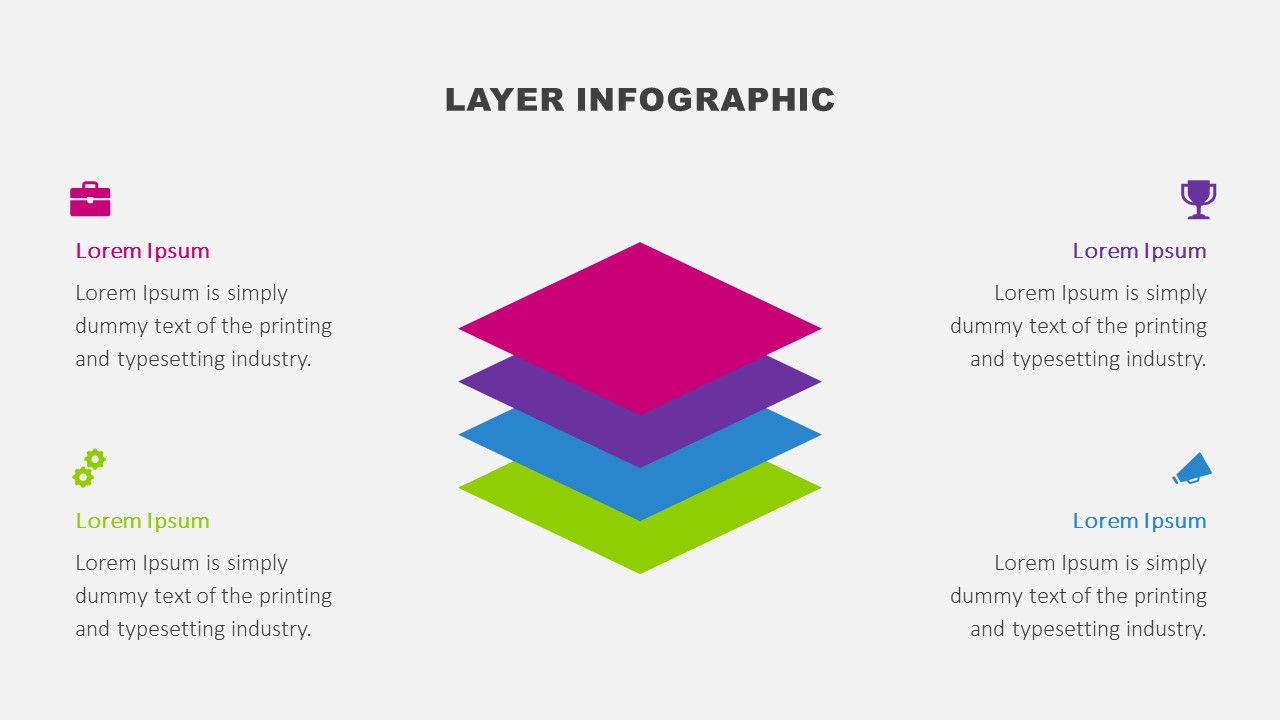
Use this free Layer Infographic for PowerPoint and Google Slides to visually represent concepts related to layers or levels.
This creative infographic is perfectly suitable for business and marketing-related presentations. You can use it to display a four-stage process or sequential steps in a task. The infographic is also perfect to describe four components of a business model. In addition, it can be useful to compare the four features of a product or service. Alternatively, you can leverage the infographic to communicate the four parts of your business plan, strategy, product development, etc.
The Layer Infographic for PowerPoint and Google Slides features a stack of four layers colored differently. It is useful to present information about four layers, steps, levels, as well as options, ideas, etc. You can increase the number of layers in the diagram by copy-pasting or decrease it by deleting. Also, you can substitute the icons with your own and change the color of any layer to best suit your needs or your company’s brand standards. Finally, replace the placeholder text with your information and your infographic is ready to go.
The template contains a set of three slides, with each slide featuring the Layer Infographic in a different color palette. The slides are easy to edit and professionally designed, allowing you to customize any aspect of the infographic from colors to sizes.
Key features and benefits of the Layer Infographic for PowerPoint and Google Slides:
- Fully editable and easy-to-use slides. Modify the color, size, outlines, effects, or any other design elements.
- Three distinct color schemes and two background options – light and dark, to choose from.
- Download it as a PowerPoint template or use it as a Google Slides theme based on your needs.
- 16:9 widescreen aspect ratio with the option to be changed to 4:3. Just make sure to fix any changes that may happen to the elements of the slide if you change the aspect ratio.
- Free font is used with the option to change the font, font size, as well as other typography options.