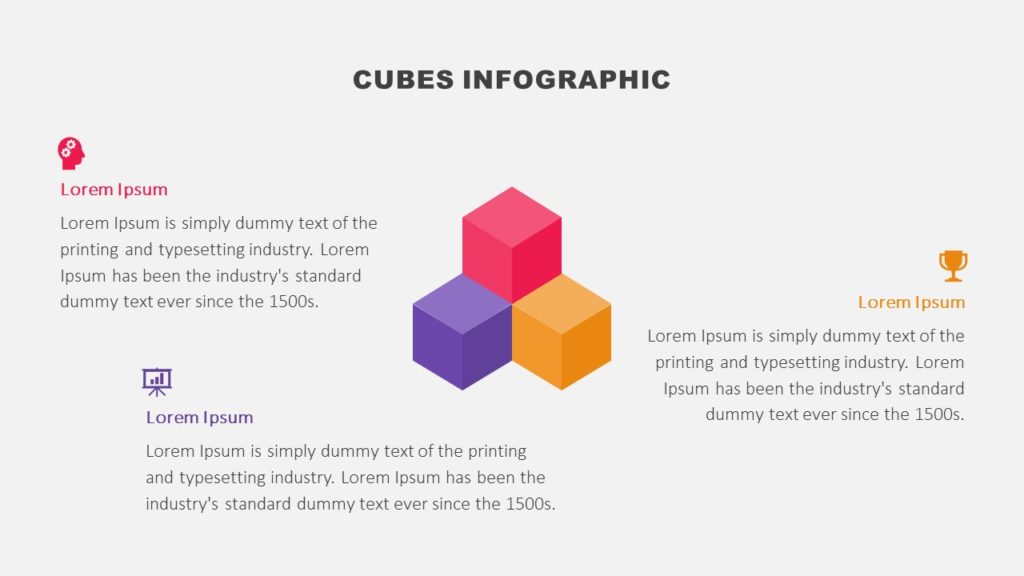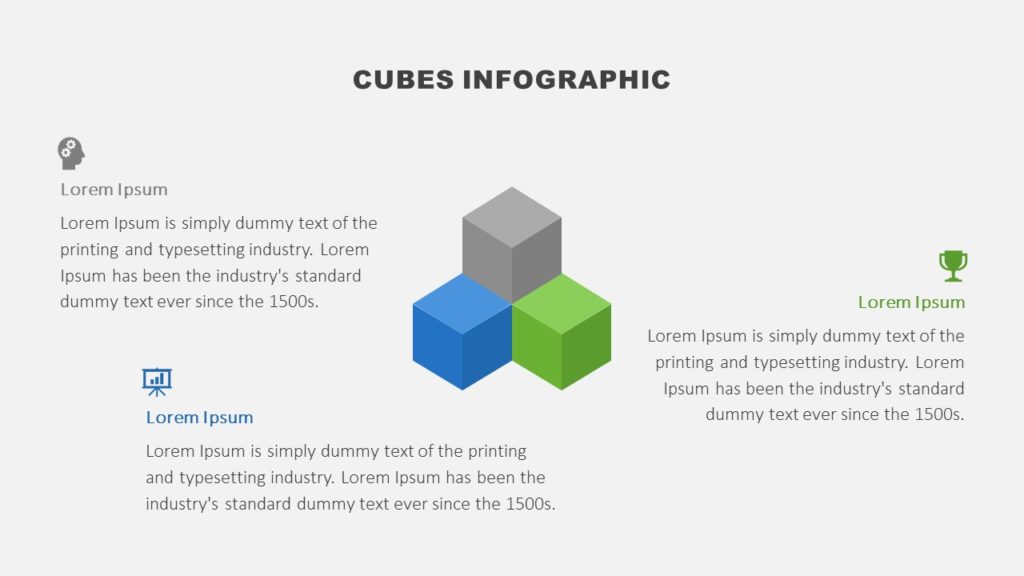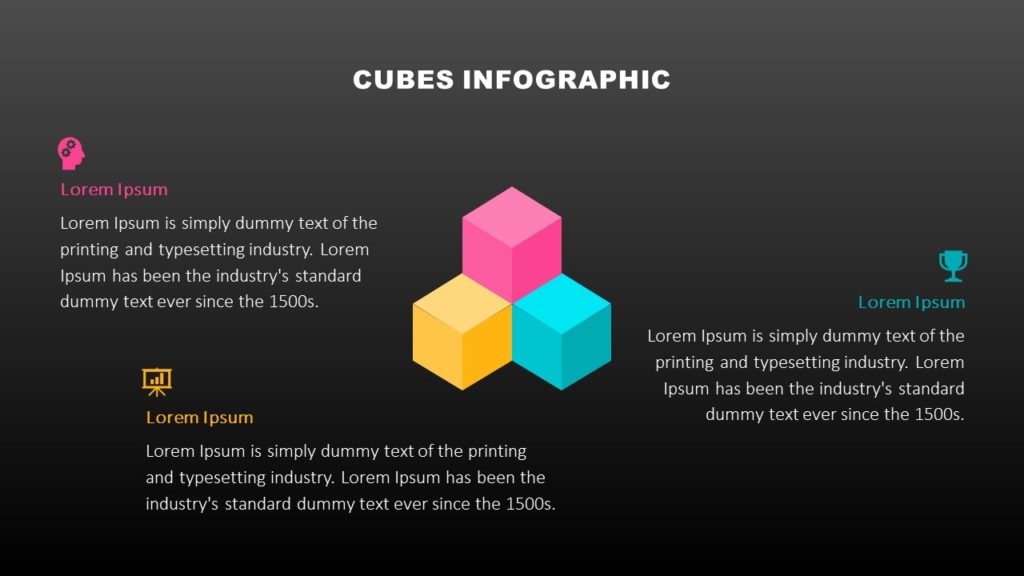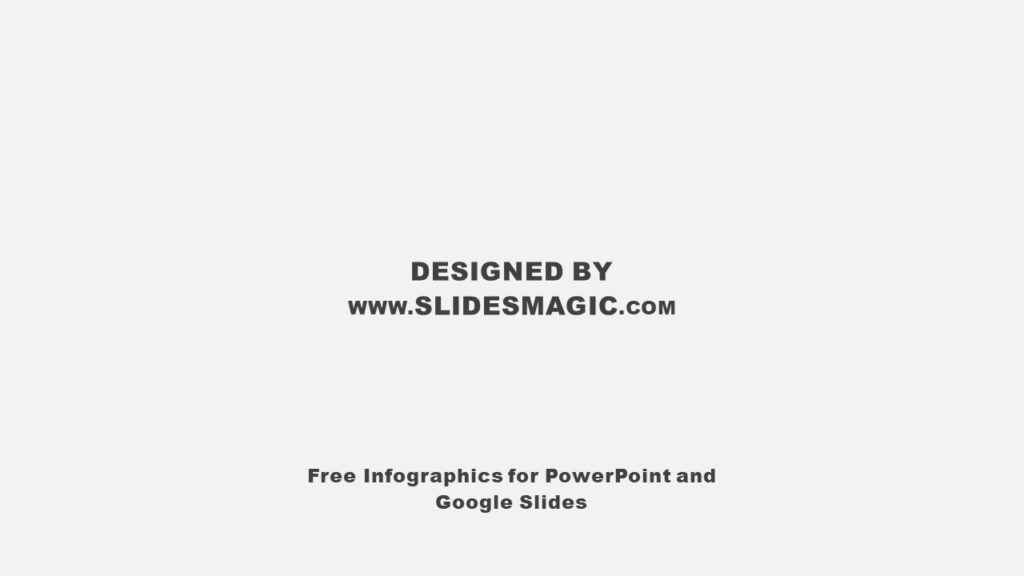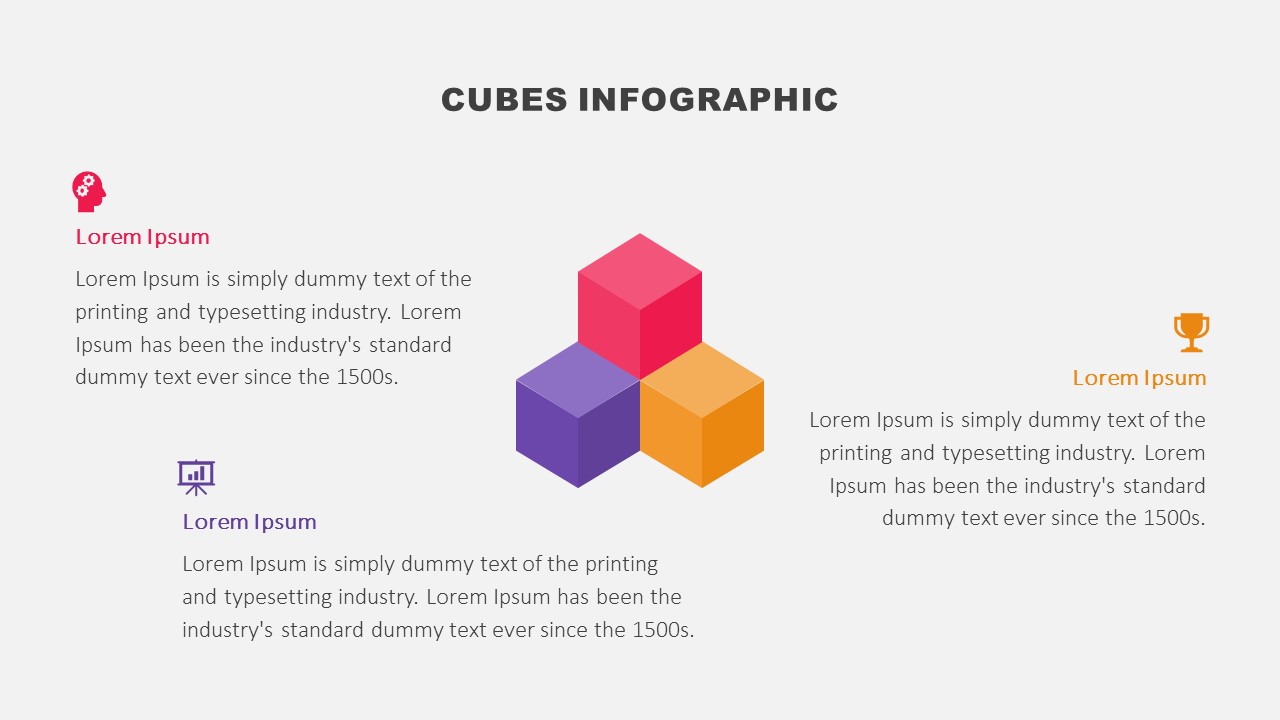
Use this free Cubes Infographic for PowerPoint and Google Slides to present your information in a creative way.
Ensure that your presentation meets the highest professional standards with this perfectly designed infographic. If you are a business professional, you can utilize the infographic for the demonstration of various concepts. For example, the results of your team’s analysis, your company’s achievements, strategic objectives, research findings, a summary of your project, etc. It is also a perfect visual tool to display the features or benefits of your product or service. Furthermore, you can leverage the infographic to present new ideas, approaches, and solutions. Likewise, the infographic can be useful for professionals working in academic fields to explain a wide range of subjects.
The Cubes Infographic for PowerPoint and Google Slides illustrates the pyramid shape of three colorful cubes. You can easily modify the colors and formatting of the cubes in PowerPoint or Google Slides. Although the slide shows icons representing each cube, users can insert numerical values instead. Additionally, you can change the text in placeholders to match your content description.
Key features of the Cubes Infographic for PowerPoint and Google Slides include:
- Fully customizable slides. This allows you to easily change colors, add effects, or change icon or font sizes.
- Three different color schemes. Select a color scheme on the template or customize the colors for your presentation as you desire.
- Two background color options. The background is designed in both light and dark color options.
- Available as a PowerPoint template or a Google Slides theme based on user needs and requirements.
- 16:9 widescreen aspect ratio with the option to be changed to 4:3. Just make sure to fix any changes that may happen to the elements of the slides if you change the aspect ratio.
- Free fonts used. Remember, you can change the color, size, style, and all other elements of the fonts.