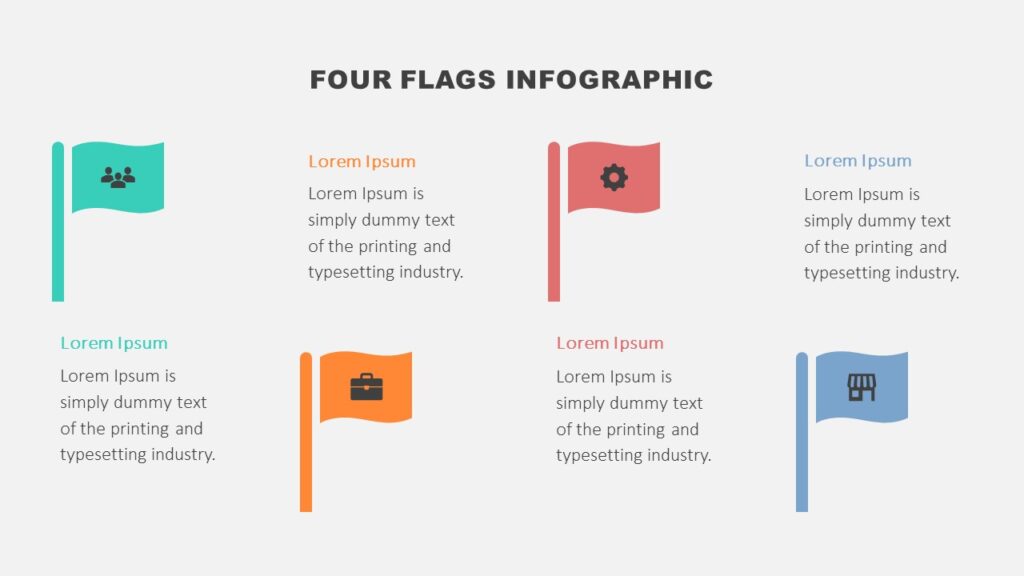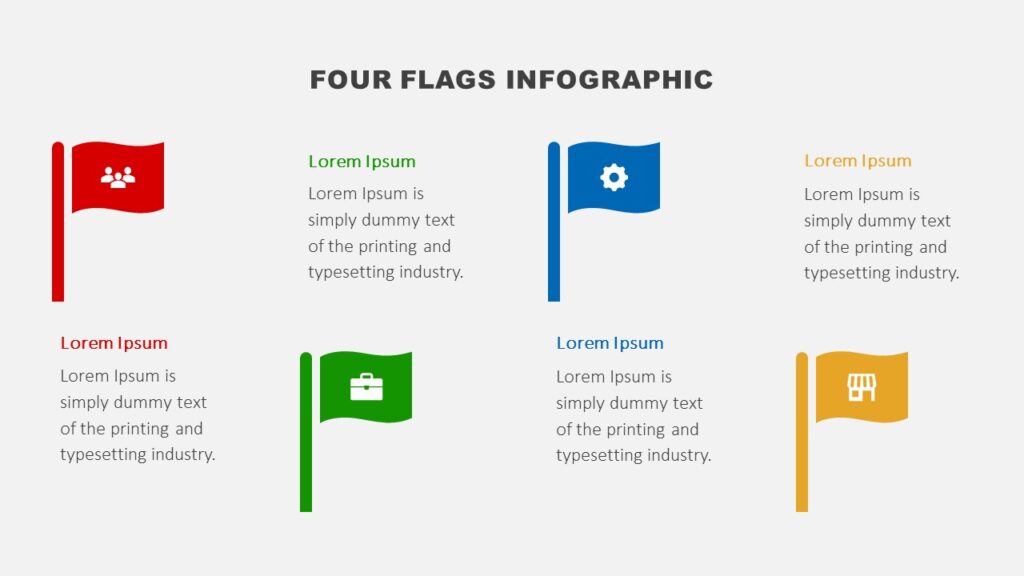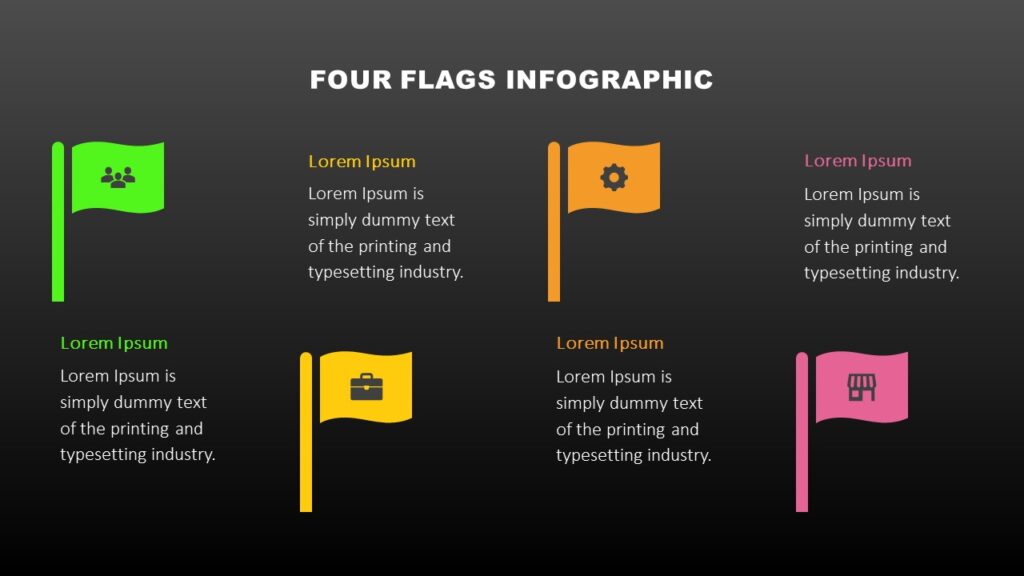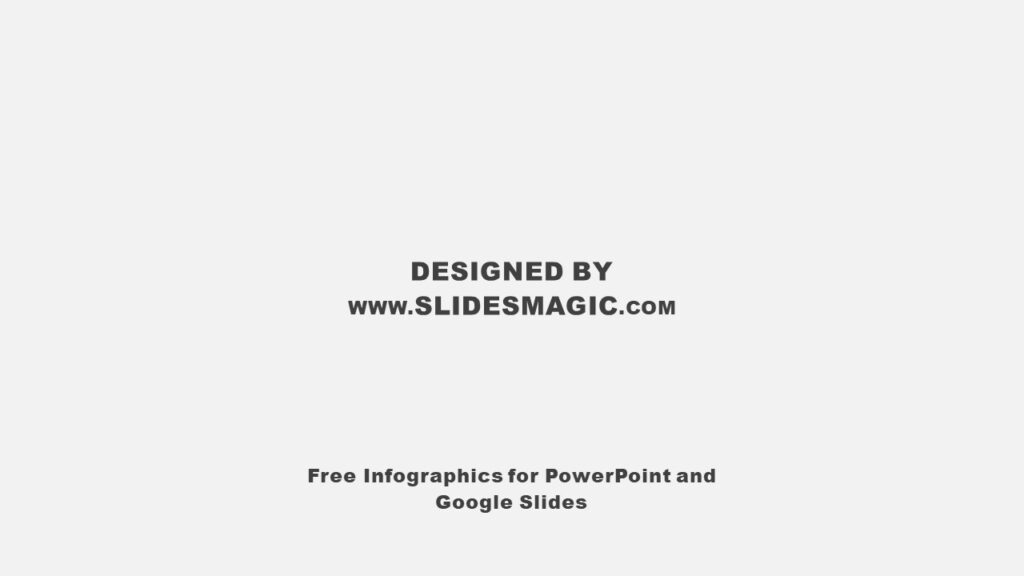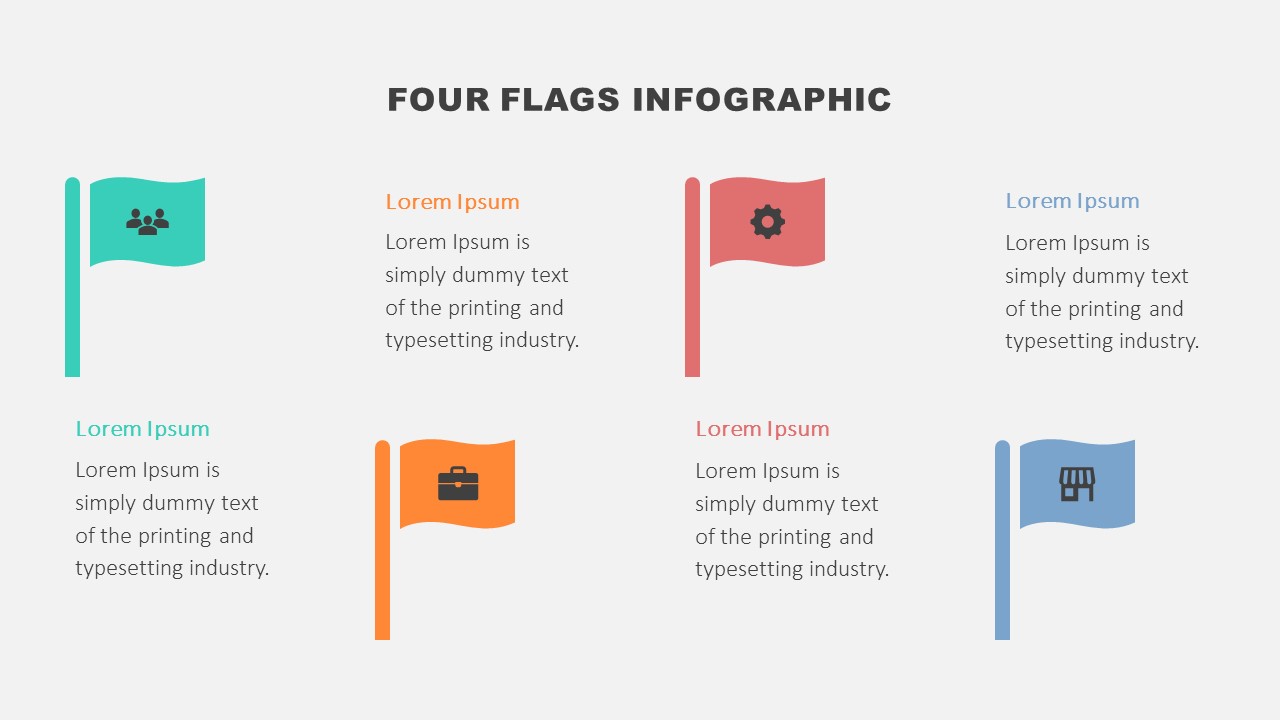
Use this free Four Flags Infographic for PowerPoint and Google Slides to creatively represent various ideas and concepts.
The Four Flags Infographic is a flexible design that you can add to different kinds of reports and presentations and use for multiple purposes. It is helpful to present four components of a business model, marketing plan, or sales strategy. You can also use it to visualize levels of progression, phases of a process, or steps of a workflow. Besides, you can leverage the infographic to explain four ideas, approaches, or solutions. Similarly, it is an effective way to enumerate a product’s or service’s major features. This powerful illustrative tool will help you create a visually striking presentation and look like a presentation pro.
The Four Flags Infographic for PowerPoint and Google Slides illustrates four colorful flag shapes with icons inside of them. Each icon helps communicate a specific idea or point. Additionally, each flag has an accompanying text placeholder that you can update with relevant information.
The template contains three fully editable slides, with each slide featuring the Four Flags Infographic in a different color scheme. Users can customize the infographic to fit their exact needs. They can change colors, replace the icons and write their own title and description.
Key features of the Four Flags Infographic for PowerPoint and Google Slides include:
- Entirely customizable slides. You can alter each element of the template according to your needs.
- Three different color palettes. Select a color palette on the template or customize the colors for your presentation as you desire.
- Light and dark versions available. The background is designed in two color options.
- Based on your needs and project requirements, download it as a PowerPoint template or access it in Google Slides.
- 16:9 widescreen aspect ratio with the option to be changed to 4:3. Just make sure to fix any changes that may happen to the elements of the slides if you change the aspect ratio.
- Free fonts used. Remember, you can change the color, size, style, and all other elements of the fonts.