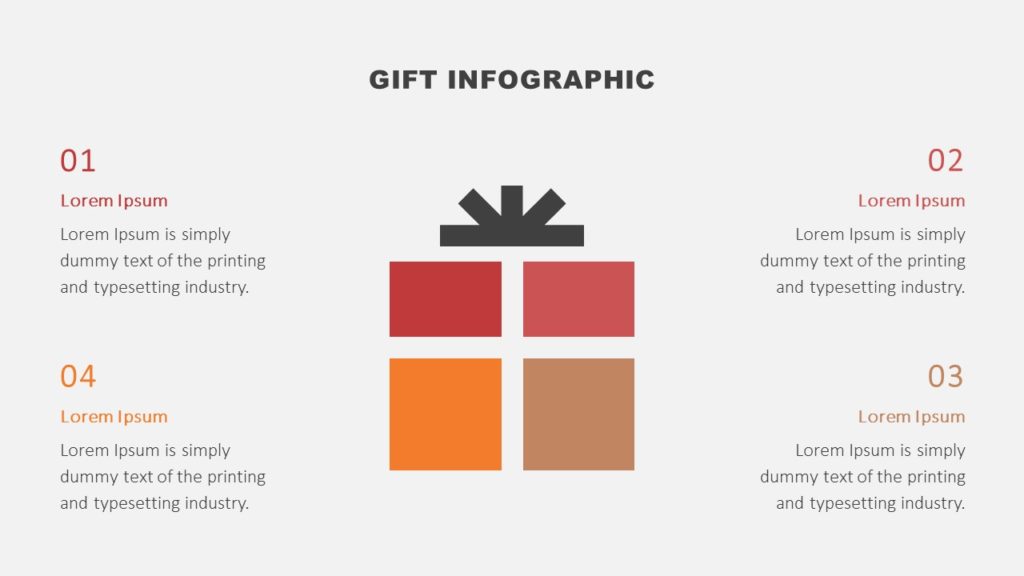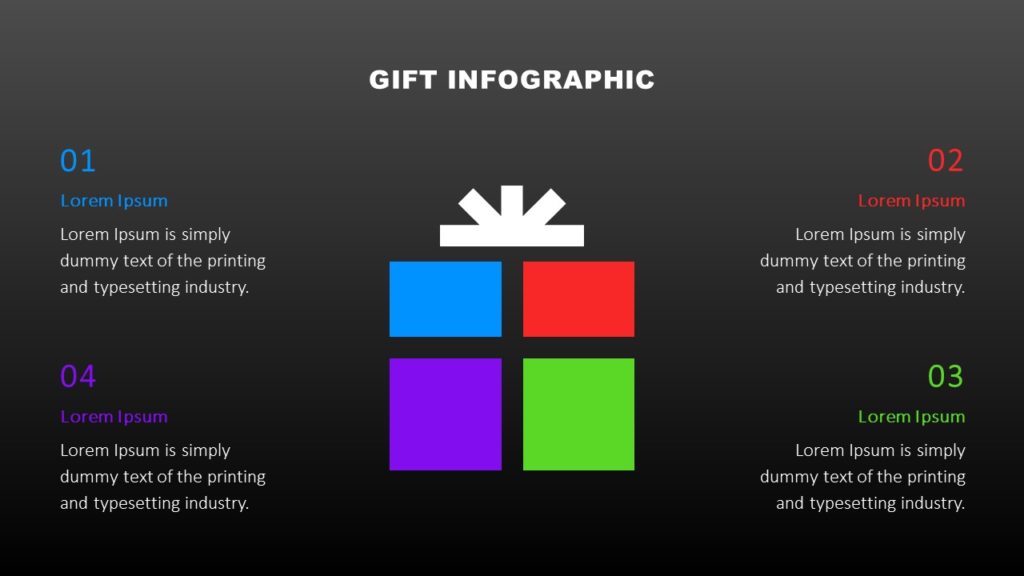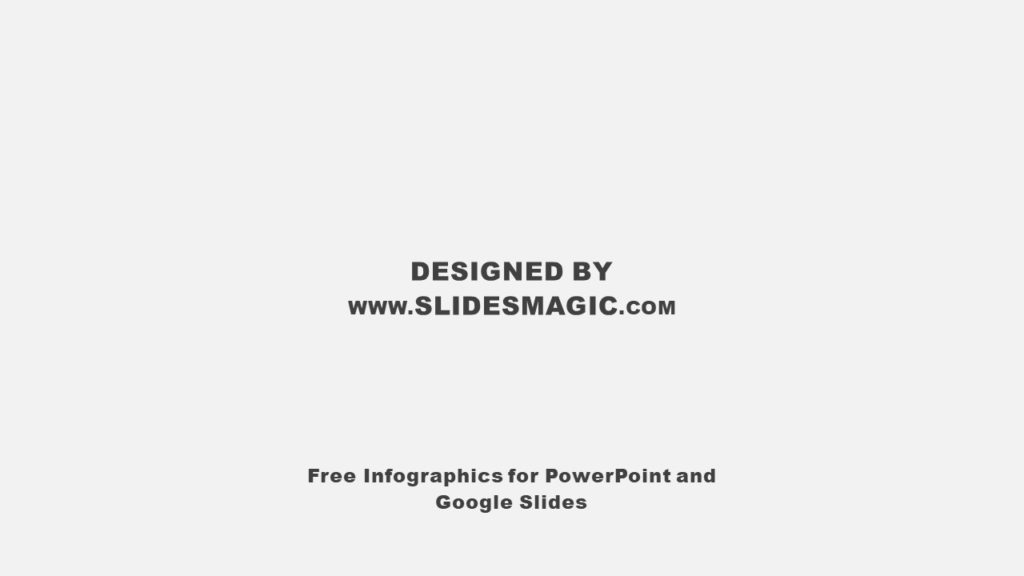Use this free Gift Infographic for PowerPoint and Google Slides to present about free offerings or discounts.
To increase sales, companies conduct sales promotion activities such as offering freebies, discounts, free trials, demos, bundling of products or services, and other special offers to new customers. Businesses also frequently hold competitions and giveaways on social media to spark interest in their products and services and contribute to charitable causes to enhance their brand images. This infographic is a useful way to present these kinds of marketing and sales activities. The template can also be leveraged to communicate your relationship marketing tactics, such as loyalty programs, personalized rewards, or holiday gifts to retain existing customers and clients.
The Gift Infographic for PowerPoint and Google Slides features a gift icon that has four differently colored parts that can be used to present four options, ideas, steps, tactics, and so on. The template includes three slides, with each slide featuring the Gift Infographic in a different color palette. The slides are fully customizable, allowing you to easily modify colors, add effects, or change icon or font sizes.
Key features of the Gift Infographic for PowerPoint and Google Slides include:
- 100% editable and easy-to-use slides. Change the color, size, outlines, or effects in the template without any quality loss.
- A choice of three different professional color schemes. Remember you can also apply your own colors that align with your brand standards.
- Light and dark versions included. Whether you prefer your presentation background light or dark, there is a slide in either version in the template.
- Available as PowerPoint and Google Slides. Based on your needs, you can use the template in two of the most popular presentation software programs.
- 16:9 widescreen aspect ratio. You can easily change the aspect ratio to 4:3 with one click, just make sure to later fix any changes that may happen to the elements of the slide.
- Free font used. Keep the existing font or pick a new font for your text. Feel free to change the font, font size, as well as other typography options.