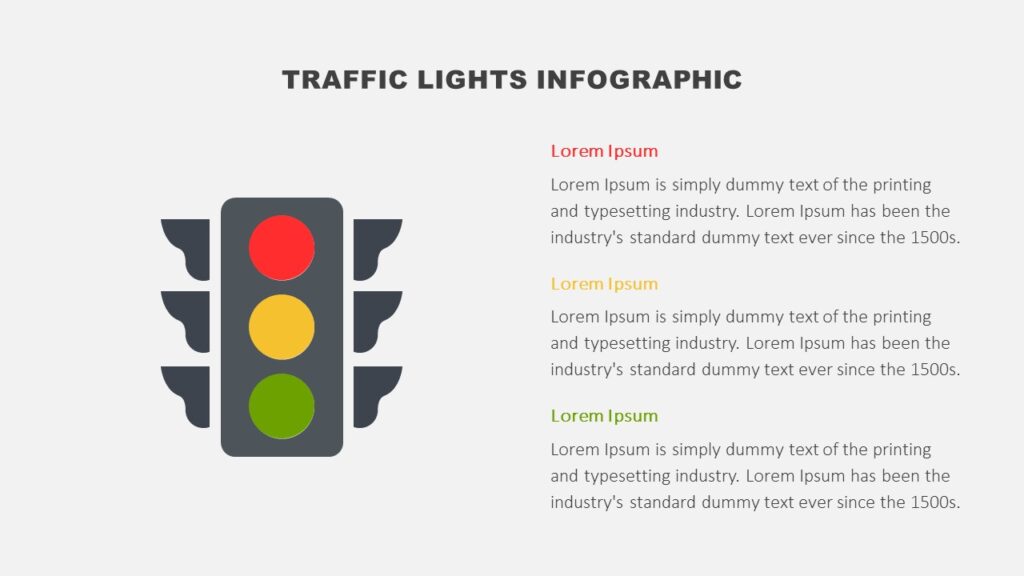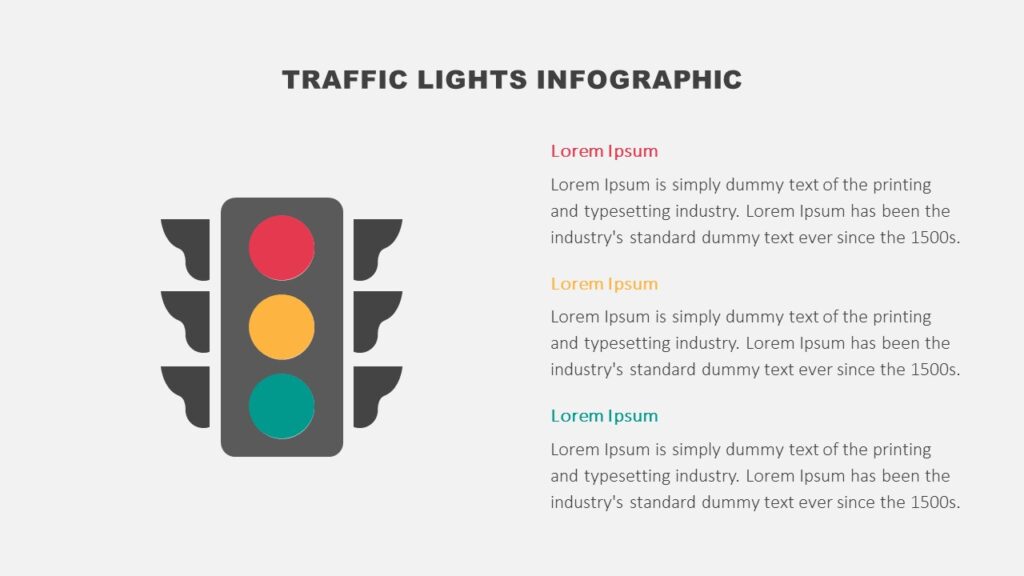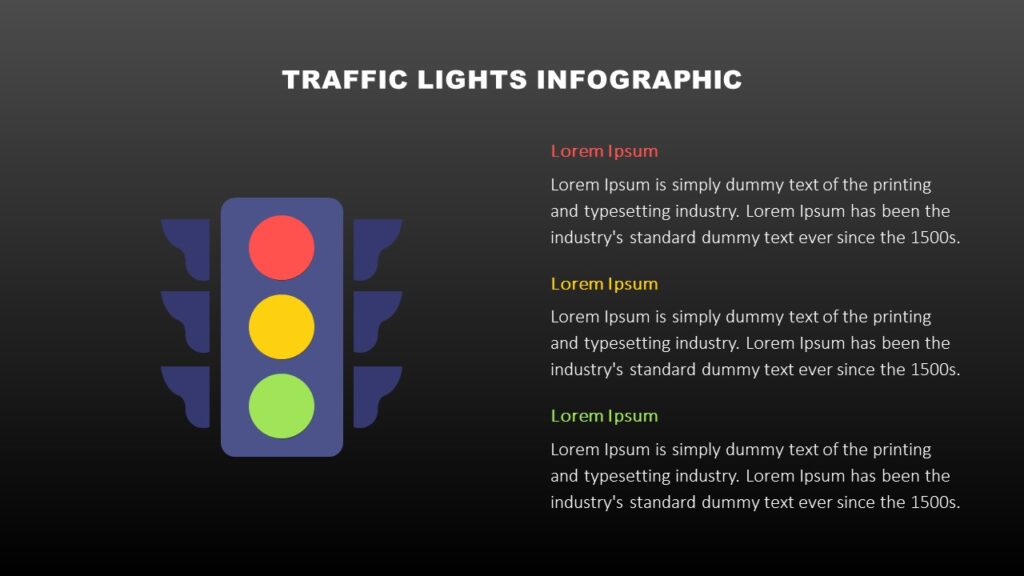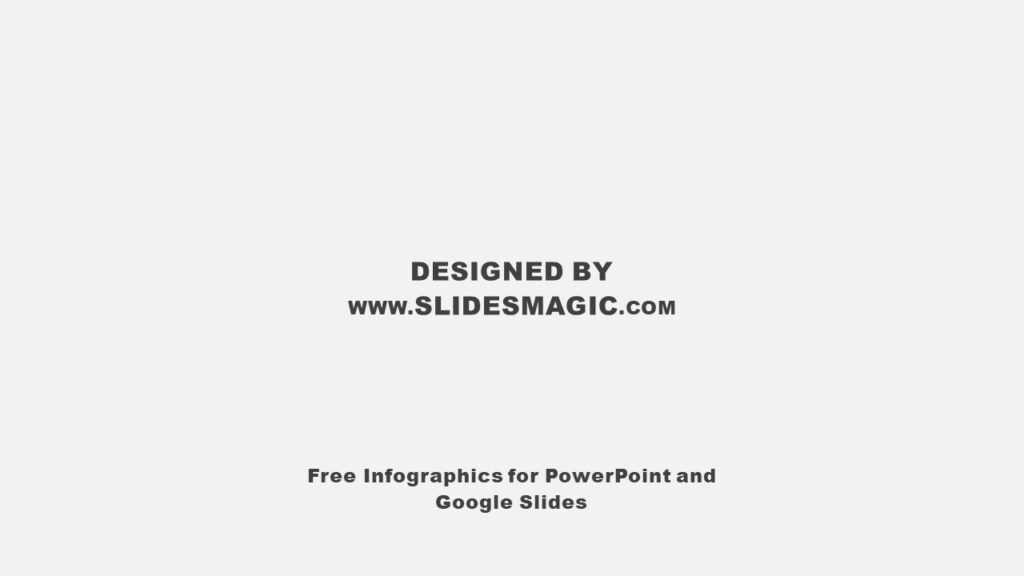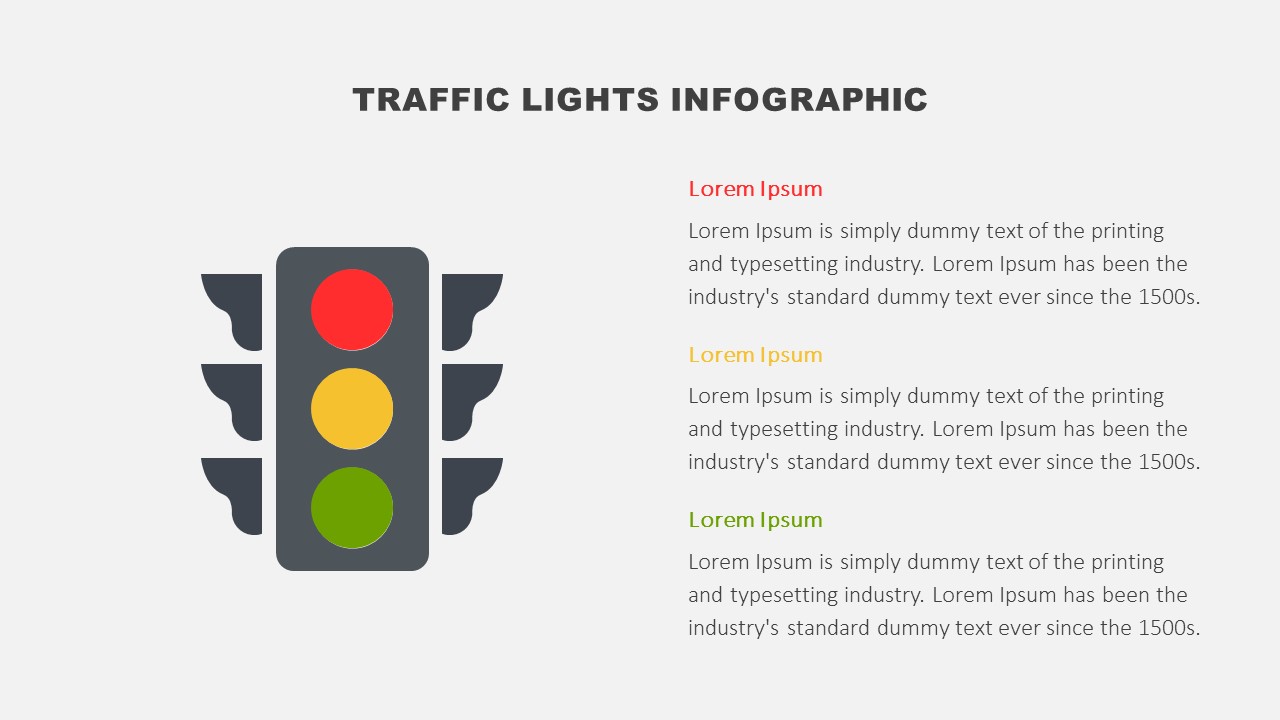
Use this free Traffic Lights Infographic for PowerPoint and Google Slides to present analyses and comparisons engagingly.
This flexible infographic is a useful tool to visualize various topics related to project management, business planning, decision-making, and performance management. You can use it to showcase the status of a project or the progress of tasks, goals, and objectives. The Traffic Lights Infographic is also a great visual aid to communicate information about the priority of projects and tasks. In addition, you can use it to describe the performance of different departments, teams, and employees at your company. Besides, you can utilize the infographic to compare three different ideas or concepts. Last but not least, the infographic can help describe topics related to traffic, traffic laws, and driving rules.
The Traffic Lights Infographic for PowerPoint and Google Slides features a traffic lights illustration with all three colors (red, yellow, and green) on it. All the shapes of the visual are fully editable. Additionally, the slides include placeholders for your title and text content.
The template contains three fully editable slides, with each slide featuring the Traffic Lights Infographic in a different color palette. You can further customize the colors and sizes of all objects on the template.
The Traffic Lights Infographic for PowerPoint and Google Slides features the following:
- 100% customizable and easy-to-use template. Modify and personalize the slides in any way you wish.
- Slides available in three different color schemes. Remember, you can also apply your colors instead of having the color schemes included in the template.
- Both light and dark layouts are available. Choose the background you prefer for your presentation.
- You can use it both in PowerPoint and Google Slides presentations depending upon your needs or project requirements.
- 16:9 widescreen format. Besides, you can easily change the format to 4:3, just make sure to later fix any changes that may happen to the elements of the slides.
- Free fonts used: Arial Black, Calibri Light. Customize the color, size, style, and all other elements of the font per your desire.