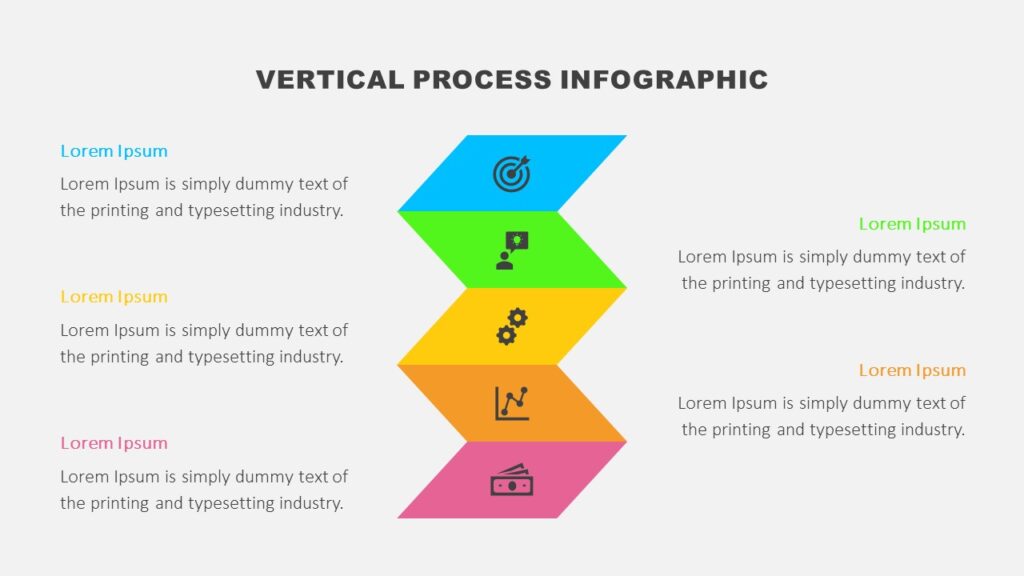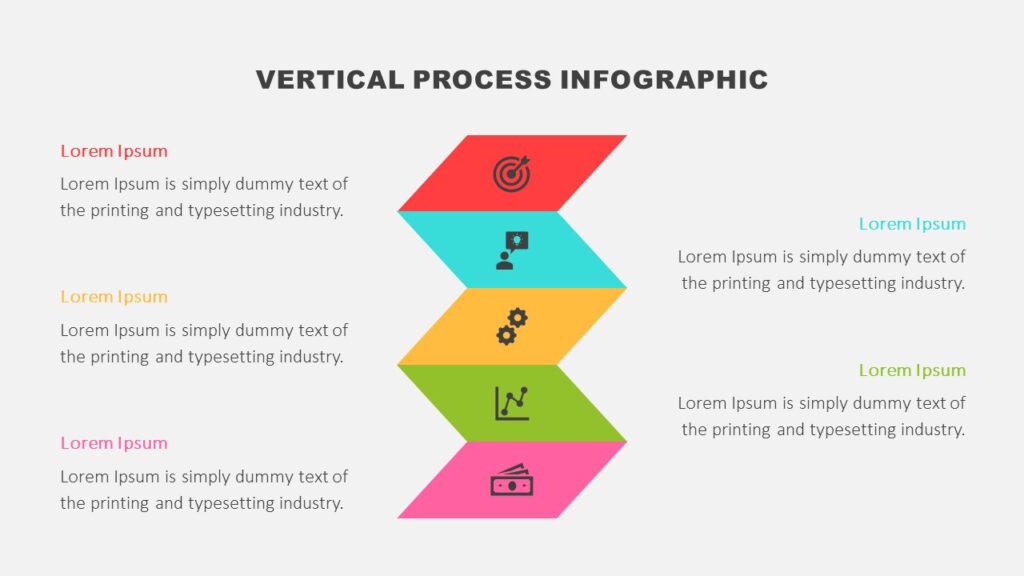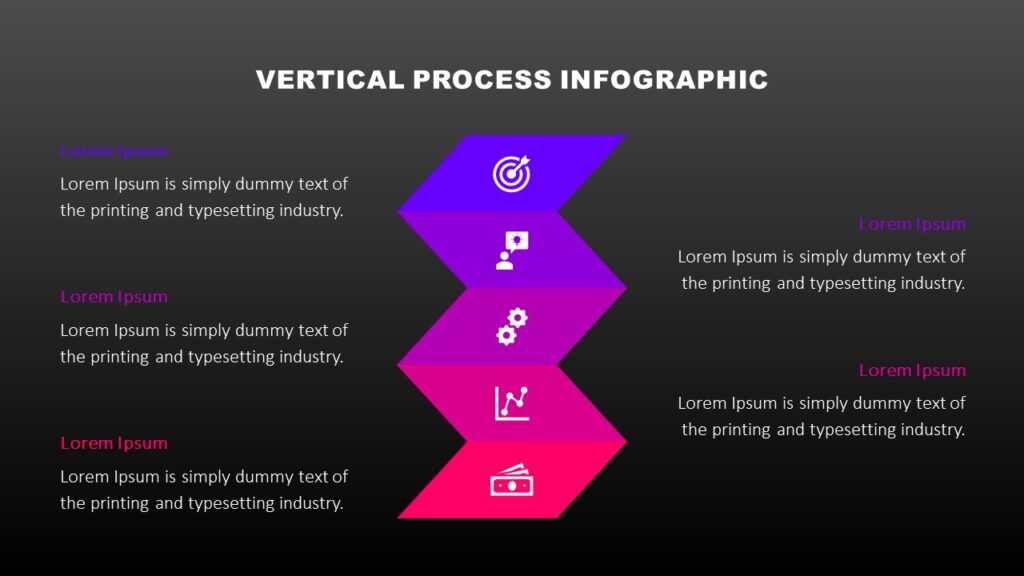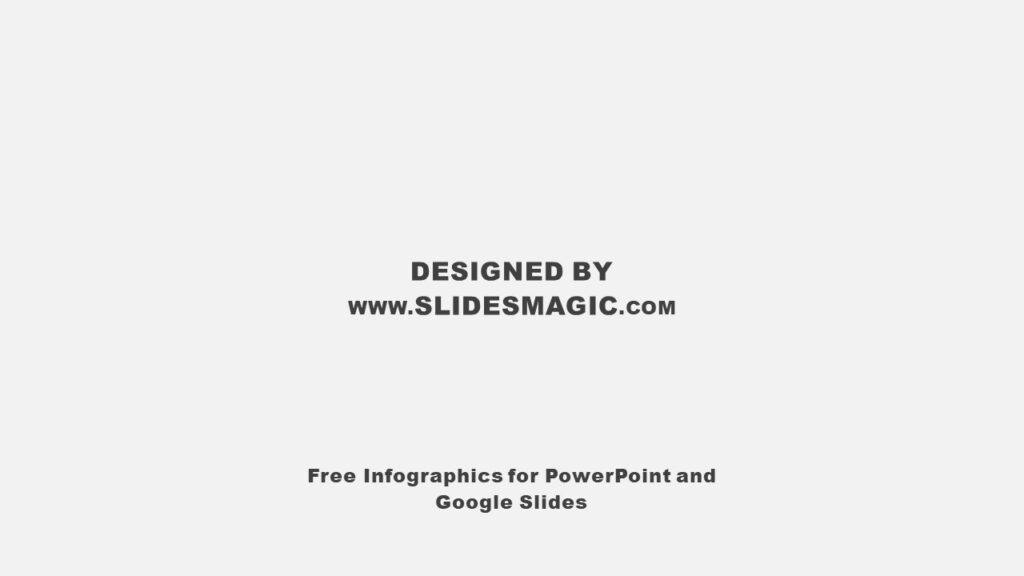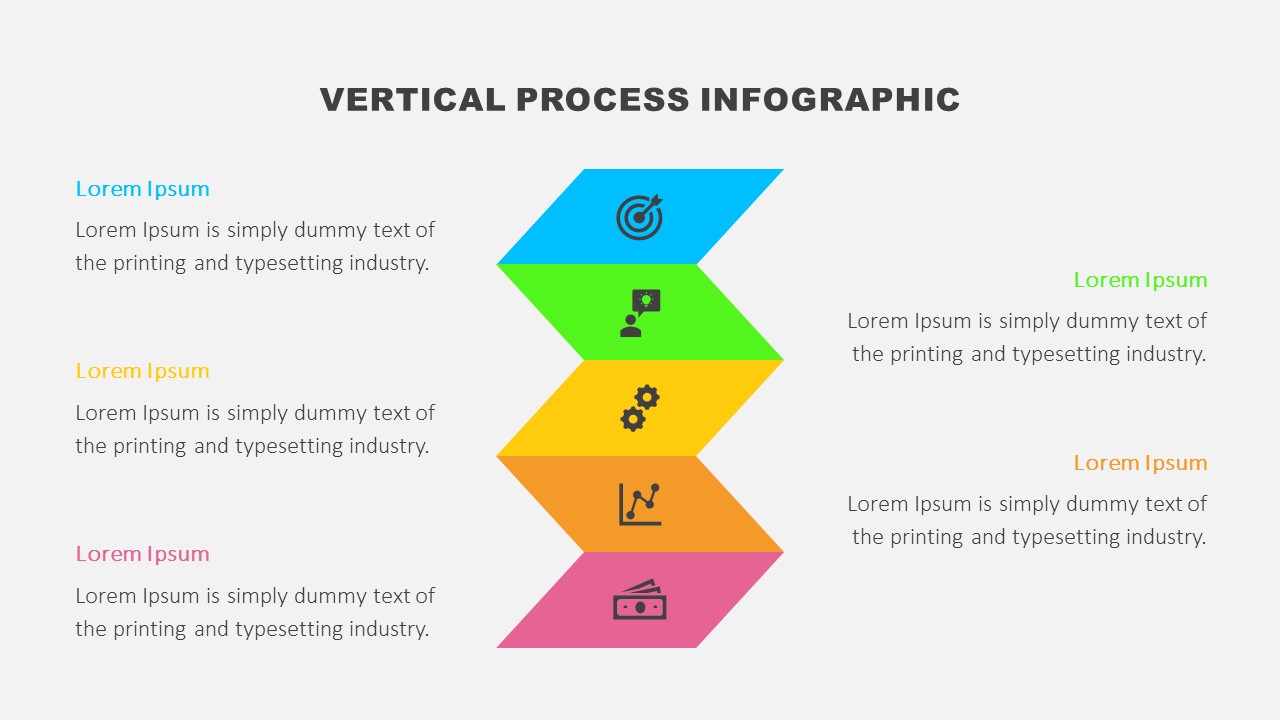
Use this free Vertical Process Infographic for PowerPoint and Google Slides for a visual representation of a sequence of steps, stages, activities, or events.
Impress your viewers by presenting processes in a clear and easy-to-understand way with the Vertical Process Infographic. It is suitable for showcasing a variety of processes or workflows, such as a production process, business process, business planning, marketing strategy, product or service launch, etc. You can also use it to describe a breakdown of activities in easy-to-follow steps, outline step-by-step instructions, or explain procedures. Similarly, it is an effective way to demonstrate a set of tasks or activities towards a goal. Besides, you can leverage the infographic to illustrate growth, progress, or flow in any project.
The Vertical Process Infographic for PowerPoint and Google Slides uses parallelogram shapes and icons to visualize the steps in a process. You can customize the look of the infographic by changing the colors, replacing the default icons, or resizing the shapes according to your preference. Besides, you can add or delete any step in the process to match your process requirements. In addition, there is a text placeholder to describe each step in more detail.
The template contains three slides with light and dark background color options. Each slide features the Vertical Process Infographic in a different color palette.
Key features of the Vertical Process Infographic for PowerPoint and Google Slides are:
- Fully and easily editable slides. Users can change any component of the slides to fulfill their presentation needs.
- Three different color combinations. Alternatively, you can apply your colors to correspond with your brand guidelines.
- Light and dark versions available. Choose the background you prefer for your presentation.
- You can use the template in either Microsoft PowerPoint or Google Slides according to your requirements.
- 16:9 widescreen format. You can easily change the format to 4:3, just make sure to later fix any changes that may happen to the elements of the slides.
- Free fonts used: Arial Black, Calibri Light. Keep the current fonts or pick new ones for your presentation.